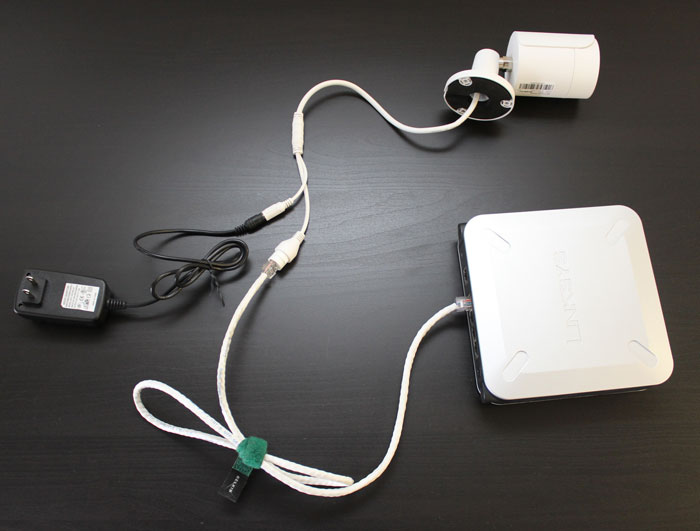If you are setting up a new system composed of our PoE Cameras and a PoE NVR, you may encounter difficulty with a camera not connecting to the NVR automatically. The first step in troubleshooting the camera is to make sure that the camera is actually booting up and identifiable on a network. This is done by connecting the camera to a network other than that of the internal PoE switch on the PoE NVR. You can use a 12V DC 1amp power adaptor to provide power to the camera, and connect the camera to your router. Using your Windows PC and our IP config tool you can find the camera on your network as shown in the video in this guide.
It is imperative that you connect the camera to a network other than the internal PoE switch on the NVR. Here is an example of how to connect the camera. The device on the bottom right is our router. Of course our PC is also connected to our router with which we have made the video below.