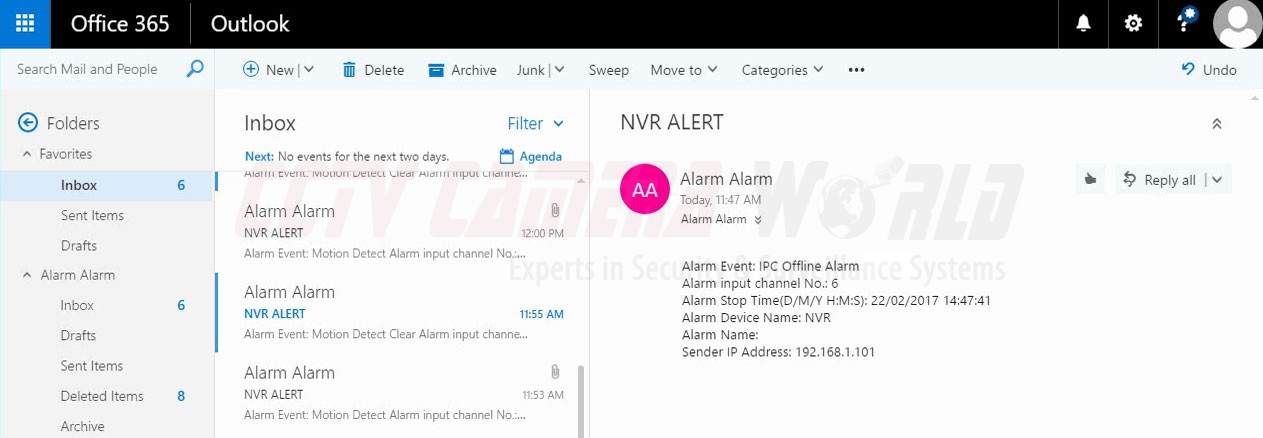A very important feature that is not found with older or cheap IP camera systems is offline alerts. These offline alerts are extremely important for recognizing when a break-in is happening. Vandals and thieves will notice security cameras and try to destroy, damage, or disconnect the cameras. When that happens you will want to be notified and this is required by law for some businesses. Our Security Video Recorders support this crucial security feature.
It’s very easy to enable IPC or IP Camera offline alerts. Make sure that you enable the alerts for each and every channel that you want to get alerted about. You can tell other channels to record, or take snapshots when the event occurs. This is useful if you have multiple cameras in the same area that can catch the perpetrator disconnecting your camera. Or you can also be notified by an email alert, or push notification to your smartphone app. The events are also logged, and can have the NVR make an audible buzzer or sound. Watch the video below to learn more.
If your NVR has a grey background for the main menu you will want to watch the video below.
You can also setup email alerts using the web interface on your NVR following our written guide below.
Before executing the steps, it is important that you first enter settings for your email account on the recorder. Please follow our Security DVR and NVR email alert guide to set up an email account correctly for enabling outbound emails from the recorder. In case you are using an Office365 email account, you may want to look at this guide.
Step 1) Navigate to the IPC Offline Alarm settings page
The first step is to navigate to the correct settings page to enable IP Camera Offline alerts. Once you login to your NVR over the web using either IE or Firefox, click on the SETUP tab on the top. then from the left hand category menu, select EVENT -> ALARM and then IPC Offline Alarm from the tabs on top.
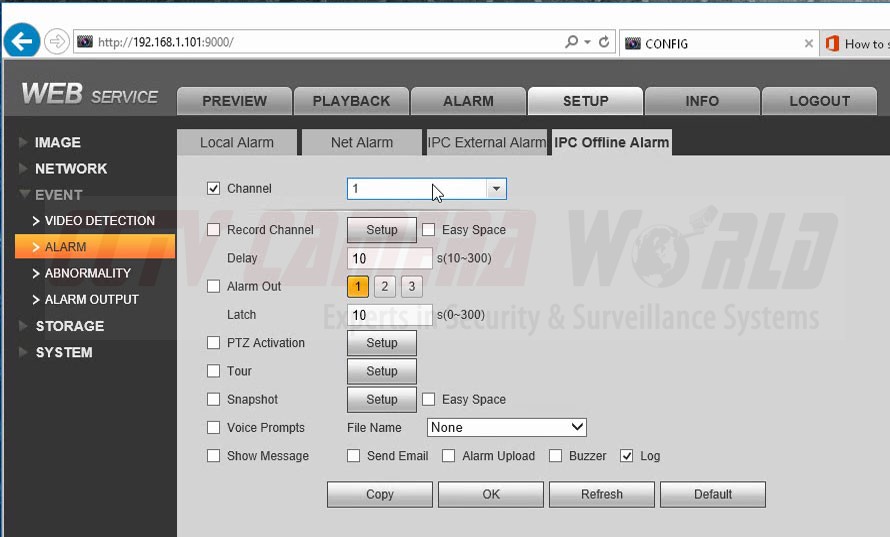
Step 2) Configure correct settings
In our example we enable the IPC Offline Alarm for Channel 6. Here are the steps we took:
- Select and check the checkbox next to Channel
- Select the appropriate Channel (i.e. Camera Number) we want to enable this setting for
- Select and check Send Email
- Select and check Buzzer to activate the recorder's internal speaker
- Select and check Log to keep a Log of such events
- Press OK or SAVE to save the settings
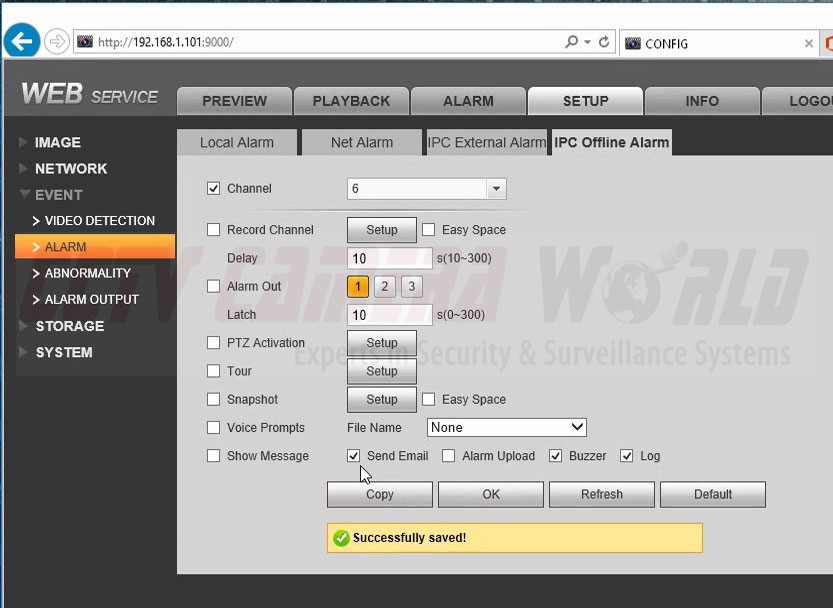
Step 3) Test Email Alerts
After all the settings are configure, simulate a camera going offline by disconnecting it from the NVR and check whether you receive an email alert like the one below.