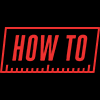When it comes to live streaming, having good equipment, especially cameras, really makes a difference. The Claysburg-Kimmel School District, a customer of CCTV Camera World, showed this perfectly. They used one of our Live Streaming Cameras to broadcast their football games on Twitch. We've embedded their livestream for you to sample the quality of the […]
IP Camera Help
-
How to Stream an IP Camera to Twitch
The internet has emerged as the predominant platform for most people to access entertainment, news, and cultural content that matters to them. The live streaming video market has expanded significantly due to the contributions of industry titans such as Amazon's Twitch, Google's YouTube Live, and Meta's Facebook Live. There are countless creators in this digital […] -
Simple Networking Commands for Configuring an IP camera
If you're planning on using a professional IP camera to your home or business computer network, you're going to have to account for some computer network related configuration to ensure that the camera will be accessible on the local network and viewable from the Internet. Proper camera deployment for a standalone security camera involves running […] -
Wireless Security Camera Setup with WiFi Router
This guide is designed for customers considering purchasing a professional WiFi wireless camera from us or for those trying to set up an Avalonix Premium Series camera they've bought from CCTV Camera World. Before you purchase or set up a Wireless Security Camera, it's important to understand some common misconceptions: Wireless vs. Wire-Free: Wireless cameras […] -
How to add a microphone to an IP Camera
Most security cameras that are outdoor rated do not come with built-in microphones to ensure that no water can leak in. This means that you must add an external security camera microphone to these cameras in order to record audio. CCTV Camera World carries microphones for indoor or outdoor cameras. Most IP security cameras with […] -
How to change the IP Address of your Premium Series Avalonix IP Camera using a Mac
Although most surveillance equipment configuration tools tend to be Windows based, we are proud to introduce the IP configuration tools for our Premium Series IP cameras, NVRs, and DVR recorders. This config tool will allow you find compatible devices on your local network, and change their IP address at the click of a button. This […] -
Watching security cameras with a slow internet connection
Now that remotely viewing security cameras is becoming more popular, it is important to know what internet speeds are needed to remotely view a camera system. While it's great to have a system that allows for remote viewing from anywhere, many times customer expectations are not met because of no fault of the cameras or […] -
How to Use a Security Camera as Standalone
You may be looking at security cameras for a purpose other than security and safety. On a daily basis we receive inquiries about how to use our cameras for observation related uses, such as watching after animals in a zoo or animal sanctuary, live streaming a sporting event, or time-lapse capture of a construction project. […] -
How to Troubleshoot a Security Camera
The simplicity of network based security cameras offered by CCTV Camera World makes troubleshooting a relatively easy process. Our IP cameras, network cameras, and PoE cameras feature plug and play technology that allows them to intelligently talk to our PoE NVRs. When you purchase a NVR with a built-in PoE switch, and our PoE Cameras, […] -
The Best License Plate Capture Camera Guide
When shopping for a security camera system, customer's usually focus on purchasing the best resolution cameras such as 4K security cameras to capture the greatest detail possible of intruders. While that logic may suffice in some instances, it doesn't help when they get robbed in the middle of the night by suspects wearing masks and […] -
How to Record a Barking Dog Problem
It’s no surprise that we get a lot of customers looking to record a particular nuisance that is common in rural, urban, and suburban areas alike. That nuisance is a dog barking at odd hours of the night and the dog’s owner doing nothing to keep their pet quiet. Customers who are on the receiving […] -
How to Setup Audio Detection on a Security Camera System
Audio Detection is a feature that can be a very reliable way to capture a conversation or other important sounds that need to be recorded. It allows a security camera with a built-in microphone or audio line-in to trigger recording when sound is detected. You no longer have to rely on video-based motion detection to […] -
How to access PoE cameras in an NVR system
PoE Cameras are types of IP cameras that come with a web server built-in that is easily accessible using the camera IP address when the cameras are deployed in an IP camera system over the network. The web interface contains settings on PoE cameras like license plate cameras, PTZ, and Smart Security Cameras that require […] -
How to Find Your IP Camera on the Network
Configuration tools are important when it comes to setting up, owning and managing a security camera system. These tools are especially useful when it comes to configuring IP security camera systems. This includes configuring recorders such as NVRs, DVRs, and XVRs for a network to set up remote viewing. In the article below we show […] -
How to Connect Q-See Cameras to an Avalonix NVR
This post is meant to assist customers who are moving away from their Q-see NVRs and attempting to connect their old QC series IP cameras with NVRs from CCTV Camera World. It is important to understand that IP cameras require a correct username and password for the admin user to allow the NVR to connect […] -
How to power a PoE security camera using a PoE injector
PoE injectors come in many different shapes, sizes, and ratings. PoE or Power over Ethernet technology greatly simplifies installation of surveillance cameras, which mostly feature PoE technology built-in if you've decided to purchase network based cameras. PoE injectors are usually required when using one camera as a standalone security camera or if you are powering […] -
How to power a PoE security camera using a PoE switch
PoE switches enable customers to fully customize their PoE security camera systems. Power over Ethernet or PoE technology is extremely useful for security cameras. PoE switches are commonly used for installations at larger facilities like warehouses or factories, or when installing a system between two buildings. PoE switches can be "daisy chained" to act as […] -
How to power a PoE security camera using a 12V DC power supply
Learning how PoE security cameras are powered is necessary when considering security camera systems or using a standalone security camera. All IP security cameras from CCTV Camera World have a RJ45 Ethernet connector for PoE and data, and a separate connector for power when not using PoE. In this article we cover how to use […] -
How to reset an IP camera or PoE Camera
If you'd like to reset your IP camera or PoE Camera because you are locked out, the recommended way to do a reset is to login to the camera's web interface and press the forgot password button. You will be prompted to either answer some security questions, or a password recovery code will be emailed […]