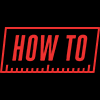RTSP or Real Time Streaming Protocol is included on all IP cameras, NVRs, and DVRs that CCTV Camera World sells. RTSP provides the flexibility to integrate video from products manufactured by one company in to third party products. RTSP is a video streaming protocol that provides a video stream for use in third party software […]
IP Camera Help
-
How to connect your security camera to the Internet
Security cameras that can be connected to the internet directly are called IP cameras or PoE cameras. They are digital cameras that allow the camera to be connected to an internet connection without the need for a recorder or a computer to allow internet connectivity. In this guide we demonstrate how to configure a new […] -
Security Camera Color Night Vision: Setting Day & Night Mode
Sometimes a camera's automatic image settings don't provide satisfactory video for capturing faces or license plates. When this happens you need to manually adjust your image settings to capture what is necessary for prosecution. With day and night time profiles on our security cameras, you can finely tune the image settings to produce vibrant and […] -
iPhone iPad App for Remote Viewing your Security Cameras
Remotely viewing your system is a standard feature on security camera systems from CCTV Camera World. All of our equipment passes our strict testing and is compatible with our free PC or Mac viewing software, and the DMSS app available from the Apple App Store for iPhone or Google Play Store for Android. No matter […] -
How to receive Push Notifications from security cameras
A critical aspect of owning a professional surveillance system is staying informed with what’s happening in front of your cameras at all times. A continuous live-stream of your cameras is always available for review using our Camera Monitoring Software and Free Smartphone App for security cameras. But what happens when you’re too busy to monitor […] -
How to secure a security camera for use over the web
In corporate or military network environments there can be strict requirements to use IP security camera equipment. One of those requirements is HTTPS access which safely encrypts data between the web browser and the network camera. All of the IP cameras and Network Video Recorders we carry at CCTV Camera World have a built-in web […] -
How to View a Fisheye or Panoramic Security Camera
Fisheye cameras are becoming popular tools to view wide areas of a property without purchasing multiple cameras for the same job. These cameras generally offer a 360 degree or 180 degree view. Fisheye panoramic security cameras are often used for offices, warehouses, or retail stores. Ultra wide angle cameras by CCTV Camera World require our […] -
How to Connect Hikvision IP Cameras to an NVR
Hikvision IP cameras are very popular in the security camera industry. You may already own a Hikvision system or cameras. One of the recurring complaints we hear about Hikvision equipment is that it can be difficult to use. For your everyday home consumer complicated equipment can be time consuming, and just not worth it. Even […] -
How To Enable IP Camera Offline Alerts
A very important feature that is not found with older or cheap IP camera systems is offline alerts. These offline alerts are extremely important for recognizing when a break-in is happening. Vandals and thieves will notice security cameras and try to destroy, damage, or disconnect the cameras. When that happens you will want to be […] -
Professional Video Doorbell Setup
Consumer based doorbell intercoms are available everywhere these days promising easy remote viewing and cloud storage. All of them are promoted based on remote viewing, notifications, and cloud storage which might be great if you are going to be using the cloud based doorbell intercom as the sole security camera on the property. There are […] -
Using IP cameras over ONVIF with Synology NAS
We are often asked if our PoE IP cameras will work with Synology NAS units that are running Surveillance Station software. We gladly test cameras with Surveillance Station if a customer is interested in using a specific model camera. Initial testing has found that most of our cameras work with Synology using the ONVIF protocol. […] -
How to setup a security camera system on the network
What are IP security camera systems? IP camera systems comprise of one or more IP cameras that are connected over a computer network to a Network Video Recorder (NVR) or Digital Video Recorder (DVR). The IP camera sends video and other data in digital format over a network cable to the NVR. The NVR records […] -
Difference Between Active vs. Passive PoE
Power over Ethernet or PoE for short can be a new and potentially confusing term to a lot of people searching for security cameras. PoE connectivity simplifies cabling needed to connect a device by allowing power and data delivery over a single network cable such as CAT5e or CAT6. It makes it easy to connect […] -
How to access a PoE Security Camera from a Computer
We’re often asked how to modify an IP camera’s video settings once you already have it up and running on your NVR. This process can be difficult without any knowledge of computer networking or setting up a standalone IP camera. In this article we explain the technical details of taking a camera from the back […] -
How to record snapshots to a Network Video Recorder
Security cameras are usually used to record video, but in some scenarios, you can leverage the combined power of our cameras and recorders to record snapshots at specified intervals. As discussed in this guide, our IP surveillance cameras with an available microSD slot allow for snapshot capture and storage on the internal microSD memory card. […]
Page
- Page Previous
- Page 1
- You're currently reading page 2
- Page 3
- Page 4
- Page Next