
It is a little known fact that our security video recorders can be backed up to a secondary recorder. Let's say you've had the recorder of your previous security camera system stolen and are looking for a way to backup video from the system this time around. Thanks to technology in almost all of our recorders, video feed for every camera on the primary recorder can be backed up in live mode to a secondary recorder called a NVR (network video recorder). The new XVR systems that we carry can also be used as an inexpensive way to backup channels from another recorder as long as the bitrate is no more than 4mbps per camera. You can also follow this guide if you do not need backup but simply want to display a few channels on a monitor in another location. This guide will show you how to achieve that task.
What do you need to do live video backups?
- You need a DVR, XVR or NVR as your primary recorder
- You need a NVR or XVR as a secondary recorder to store the live video backup
- A computer network or network cable connecting the two recorders to each other so they can communicate
- The secondary recorder must support the same camera specs as the primary recorder
What can you do?
You can backup any of our DVR or NVR recorders, except for the Pro Series line, over a local network to another NVR or DVR that accepts IP camera channels. This can be done between NVRs and DVRs in any combination, such as backing up an NVR to a DVR, DVR to a NVR, NVR to NVR, or DVR to DVR. The video is continuously backed-up in live mode as the action happens. You decide on the number of cameras you would like to backup. For example, if you only want to backup 4 cameras out of a 32 channel system, then you can use a 4 channel NVR. Note that depending on the firmware and number of channels of the recorders you may only be able to back up the first 4, 8, or 16 channels to your secondary recorder.
You do not necessarily need to backup the channels on another recorder. If you just want to display the channels, for example in a retail store or for active monitoring, then you can purchase a low cost NVR or DVR to display streams from another location. If you don't want to record video to do a backup, you can also follow the same process outlined below to fetch cameras from the primary recorder to the secondary. Just don't install a hard drive in the secondary NVR. This way you can use the secondary NVR as a switcher to display select cameras on a secondary monitor.
How to connect the secondary NVR to the primary recorder?
It is easy to connect the two recorders once they are on the same network. The graphic below shows how you need to connect the recorders on your local network before following the video.
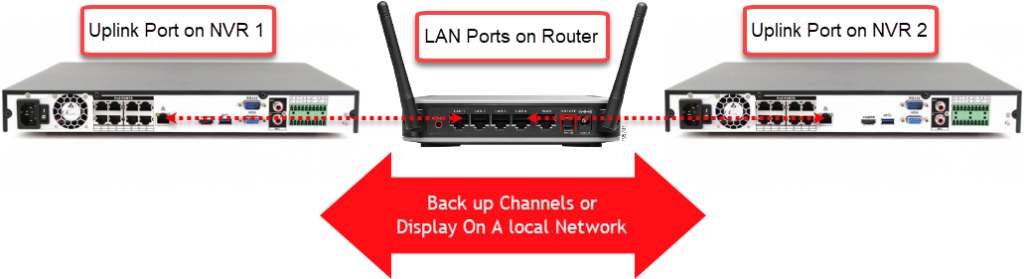
How to connect to a secondary NVR in another location?
You can also backup any of our recorders except for the Pro Series to another location across the internet. The main consideration before attempting this is the upload and download speed between the two locations, also if you have any data limits on your connections. You will need a high upload speed at the remote location and equally high download speed at the primary recorder. Following the video above you need to add the secondary recorder using the IP address of the remote location. For this to work you have to first follow our Port Forwarding guide at both locations to enable your recorders to communicate across the internet. This will allow your primary recorder to login to the secondary recorder and capture video feeds across the internet. If you have any issues when trying to set up remote access we offer a networking support service. Below is a graphic showing how the recorders must be connected to an internet router in order to backup over the internet.
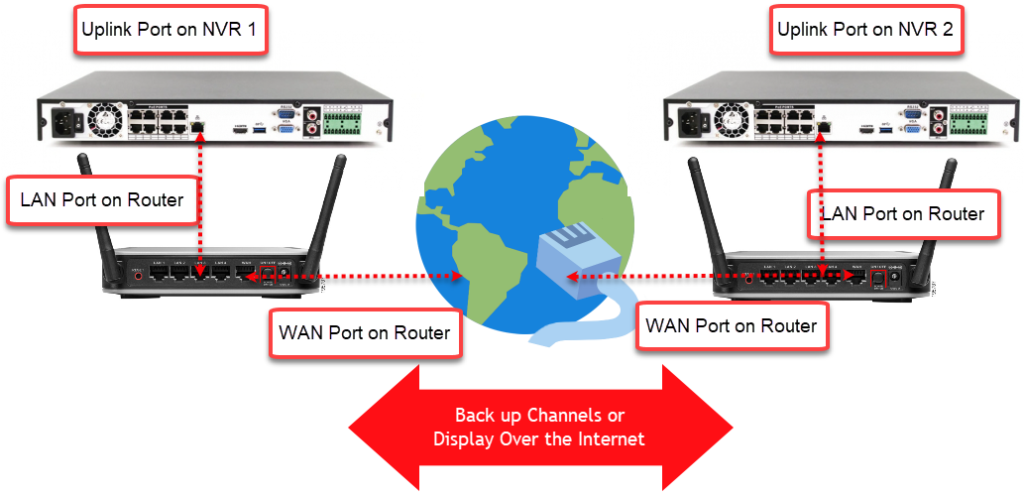
Can this be done with a hybrid XVR system? - Adding channels for backup on an XVR
You can add channels from another recorder over a network if you own an XVR. This will enable you to back up channels from another recorder onto your hybrid XVR system. The process is similar to adding an IP camera, as you will need to enable IP channels on the XVR and use the camera registration screen. The camera registration screen is what allows you to add remote channels from other recorders on the same network, or over the internet. Watch the videos below to learn more about how to add channels from another location or recorder for backup.
First, you will need to enable IP channels on the XVR system if they are not already. Or switch some of the coaxial channels over to IP if necessary.
After that you will be able to utilize the camera registration screen to either search your network for, or manually add channels from another recorder.

