
Common Issues with Security Camera Infrared (IR)

If you're not familiar with Infrared, it's what grants CCTV security cameras the ability to see in the dark. Unlike true "night vision", Infrared LEDs emit their own source of light instead of using existing sources; these LEDs essentially become a spotlight for your camera. While this is a magnificent feature to have in a camera, we live in an imperfect world and like everything else, it's not always what we'd like it to be. This short list of common problems people encounter with Infrared should provide you with some finer details to consider while installing your security cameras and potentially troubleshooting at a later date. As always, if you have any questions, just leave them in the comments section and we'll be happy to answer them.
Missing Foam Ring
Not every camera will have one, but most of them do. Glass will reflect Infrared light just like it will reflect any other kind of light. When this happens in a camera, the IR light will reflect off the glass and back into the lens; this produces a negative effect that will all but render your camera useless during these low light situations. The foam ring, while a simple concept, does a perfect job to eliminate this effect. If you find that you’re missing this component, you’ll first want to check to make sure that your camera should in fact have one before moving on to dismantling the camera. Your solution to this should be obvious.
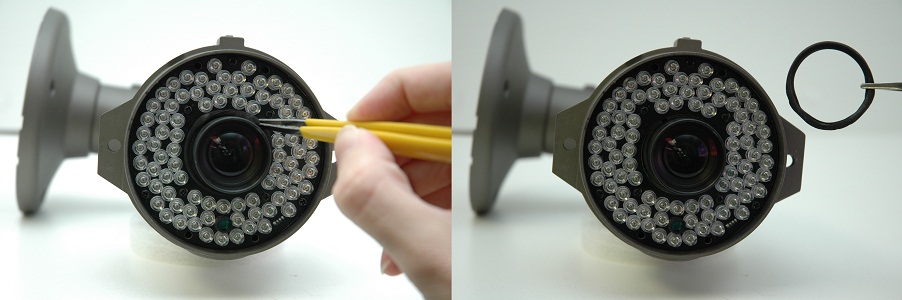
Improper Placement of Foam Ring
Having a foam ring be completely missing from a camera is very uncommon, but having a foam ring that isn't seated properly is much more likely. When the foam ring is not seated flush with the IR board, or base of the lens, it will produce a similar effect on your low light image feed. You’ll simply need to open the camera and ensure that this ring is in the position that it should be.
Plastic Film on Glass
Most cameras will have a thin plastic protective film over the glass on the camera. This film is on the glass for a reason, but it should not be left on the glass after the camera is finished being installed. Once, you’re satisfied with the camera placement and viewing angle, remove the plastic cover and discard it.

Obstruction on Glass
One of the big reasons that plastic film is on the glass is to keep everything else off of it. Things such as dirt, dust, and fingerprints on your glass can cause the effect known as Infrared glare. Similar to other issues you can encounter, this is caused by the IR light reflecting off of these obstructions and bouncing back into the lens. Once again, you’ll notice that your low light viewing needs will not be met in a case like this. Thoroughly clean the glass and remove any of these obstructions and consider the problem solved.

Infrared Glare
We just touched on it but we’d like to make it a little broader now. While IR glare can certainly be caused by debris on your cameras glass, it’s much more common for it to be caused in other ways. For outdoor cameras, your biggest enemy is going to be reflective surfaces; bodies of water and larger lightly colored surfaces are the most common culprits. Indoor cameras are usually affected by the items or furniture surrounding them. While these objects may not even be within the cameras field of view, the objects can be close enough to reflect the IR LEDs and cause IR glare. More common than anything else, IR glare is caused by improper installation. How you mount the camera, whether it be wall or ceiling mounted, needs to be done carefully and tested both in daytime and low light conditions before calling the job complete.

In the video below we demonstrate the IR glare phenomenon and discuss steps to ensure that it does not happen when you are mounting security cameras. Before assuming that your night vision security camera is malfunctioning, it is important to preposition the camera or bench test the camera with a known good power supply and short cable to ensure that the camera is functioning properly.
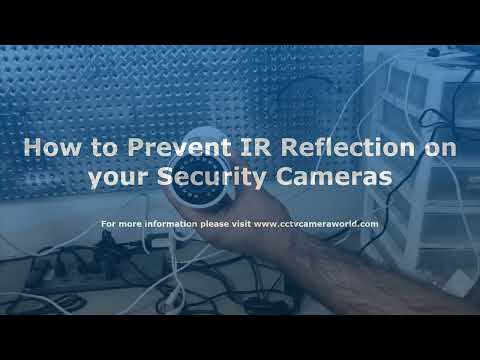
Infrared Reflection
The problem you are having could be due to IR reflection, which occurs due to a number of reasons listed below. Please, go through the list diligently to find the reason that pertains to your situation.
1) Your camera is indoors looking through a window. If you have the camera looking through a window, the IR will bounce of the window. IR cameras cannot be mounted behind any other glass.
2) For cameras with a glass dome cover, you need to make sure the LED lights on the IR board are not being obstructed by the camera body. All the IR LEDs must be looking through the glass dome. If the camera inside is set incorrectly, Infrared Light will bounce inside the camera and hit the image sensor.
3) Make sure you have removed the plastic cover on the outside of the glass dome.
4) Make sure the glass dome is clean. Clean it with a damp microfiber cloth or windshield cleaner only. Do not use any other chemicals on the glass.
5) You have mounted the camera to close to a wall, ceiling, or in between two walls. In this case the camera's IR leds will be obstructed and cause IR reflection.

Infrared Obstruction
When you have an object too close to a security camera with infrared, it will cause that object to be over exposed because of the IR light shining off of it. To compensate, the camera will automatically compensate for the over exposure by dimming the picture. This will reduce the IR intensity of the camera, hence obstructing the IR of the camera. Below is an example of the water-shield on top of the bullet camera creating an obstruction that is getting lit up by the camera's IR LED's and the camera is adjusting exposure automatically to deal with it and in the process causing the objects farther away to appear darker. A situation such as this require the obstruction to be removed from the camera's field of view.

Further reading
For further reading to improve your knowledge base of security cameras a good starting point is our security camera buying guide. For troubleshooting performance of your security cameras, we suggest our security camera help knowledge base.
