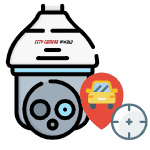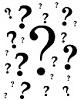With the rapid evolution of affordable technology and the burgeoning online landscape, live streaming has become increasingly accessible and sought-after. The pioneer of the past decade in this live streaming revolution is Twitch.tv, which Amazon acquired in 2014. We're excited to introduce our customers to a significant advancement: the ability to stream directly to Twitch […]
PTZ Camera Help
-
Auto Tracking PTZ Cameras
PTZ cameras are an excellent choice for surveillance and internet streaming. Compared to conventional fixed lens surveillance cameras, PTZs provide precision control and typically have a wide range of features, delivering unmatched flexibility. Auto Tracking is one of the advanced features and is included with some of our professional PTZ cameras. When motion or smart […] -
How to Set Presets and Tour on PTZ Cameras
A great feature that’s often overlooked on PTZ or pan tilt zoom cameras is the ability to set presets and tours. By setting presets and tours you can avoid having to actively watch and control cameras to monitor your property. A PTZ camera that’s scanning your home or business can be the best way to […] -
How To Connect PTZ Cameras to a DVR
PTZ cameras with RS485 connections can be challenging to setup for the novice user. This video based guide will simplify the setup process when connecting a PTZ camera to our security camera recorders, either that be a DVR or NVR. All analog PTZ cameras and some IP PTZ cameras have a RS485 connection that sends […] -
Adding a Microphone to a PTZ Camera
Outdoor PTZ Cameras do not come with a built-in microphone for weather proofing reasons. In order to record audio along with your security camera's video you have to use an add-on security camera mic of some sort. CCTV Camera World has microphones for both indoor and outdoor applications. Having an external microphone provides more flexibility […] -
How to Connect a Network PTZ Controller to a DVR or NVR
CCTV Camera World has simplified the configuration and setup for controlling HDCVI and IP PTZ cameras. Using a network PTZ joystick controller, you can control PTZ cameras by simply connecting the controller to a security video recorder with a single network cable. This provides hands-on control over your PTZ camera with a setup that takes […] -
How To Set A PTZ Pattern Using Your NVR or DVR
PTZ cameras are an important tool in a security camera system that allows for easy surveillance using manual commands from a PTZ keyboard controller, security video recorder, or our computer based monitoring software. To automate surveillance, most of our Pan Tilt Zoom cameras allow the user to set memorized positions of interest that account for […] -
How to Connect a HDCVI PTZ Camera to your DVR
In order to install a PTZ camera and have its features work generally you will need to connect two additional leads for RS485 Serial Data. RS485 will control the Pan/Tilt/Zoom functions on your PTZ. With HDCVI there is an alternative, you can send video and PTZ controls over the same line with this technology. Today […] -
How to Connect an Analog PTZ Camera Using Video Power Data Baluns and Ethernet Cable
Installing an analog Pan Tilt Zoom Camera (PTZ Camera) has a little more complexity to it than a regular camera alone. There are 2 RS485 leads that also need to be wired to the DVR or PTZ Controller. Using Video/Power/Data Cable can be costly. However there is an alternative. If you use a pair of […]