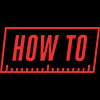
There have been many changes and updates to security cameras over the years. Just recently, cameras have started to support HTML5 access using modern browsers. However, HTML5 lacks support for some critical features that are still supported by the plugins that run in Internet Explorer. As of June 15, 2022, Microsoft has discontinued Internet Explorer for Windows 10 and 11. Without Internet Explorer, users will be prevented from accessing their older cameras that require plugins and the added features offered by plugins for newer cameras. But, fear not, Internet Explorer is still accessible using Microsoft Edge IE mode.
How to Enable Microsoft Edge Internet Explorer Mode
Fortunately for end users, enabling Internet Explorer mode in Microsoft Edge is a fairly straightforward and easy process. It does not require any extraordinary IT knowledge and can be done with a few clicks.
- Open Microsoft Edge.
- Click the three dots at the top right of Edge to access the menu.
- Click Settings.
- Click the Default browser tab in the Settings window.
- Look for the “Allow sites to be reloaded in Internet Explorer mode(IE mode)” option.
- Click the dropdown menu and select the “Allow” option by clicking it.
- Reopen Edge by closing it or clicking the “Restart” button after the “For this setting change to take effect, restart your browser” message.”
- IE Mode is now enabled and is accessible by clicking the three dots at the top right hand side after accessing the web interface of your security camera. The option is found by clicking the three dots to access the menu and then clicking “Reload in Internet Explorer Mode”.
For example: our camera’s default IP address is 192.168.1.109. After typing that IP address in and pressing Enter on the keyboard, we would then click the three dots at the top right of Edge and then click the “Reload in Internet Explorer Mode” menu option.
How to Use Internet Explorer Mode to Access AvaEye Cameras
We made a video showing how to enable and use the mode to access our AvaEye series IP cameras.
How to Use Internet Explorer Mode to Access Avalonix Cameras
Here is another video showing how to enable and use the mode to access our Avalonix series IP cameras.

