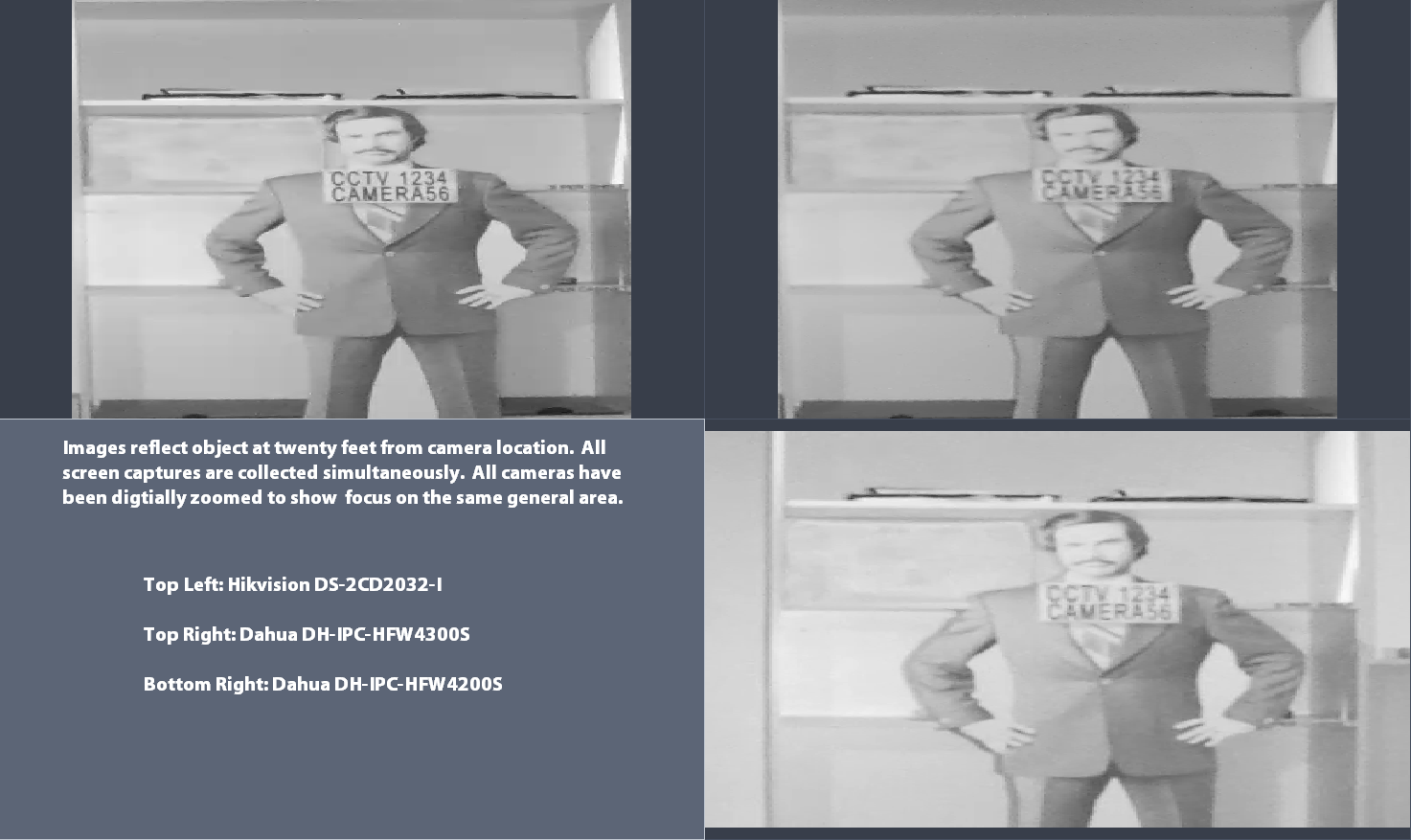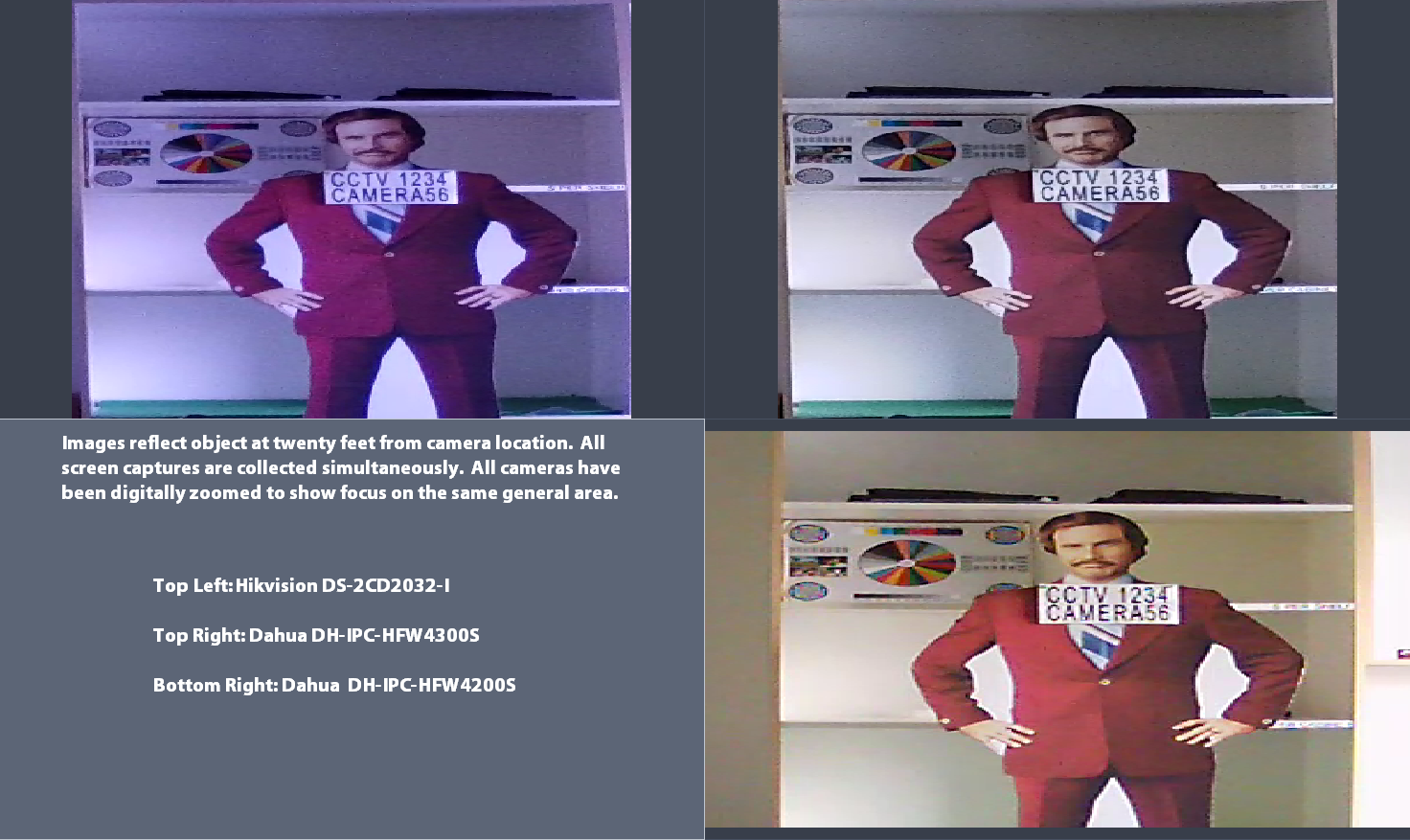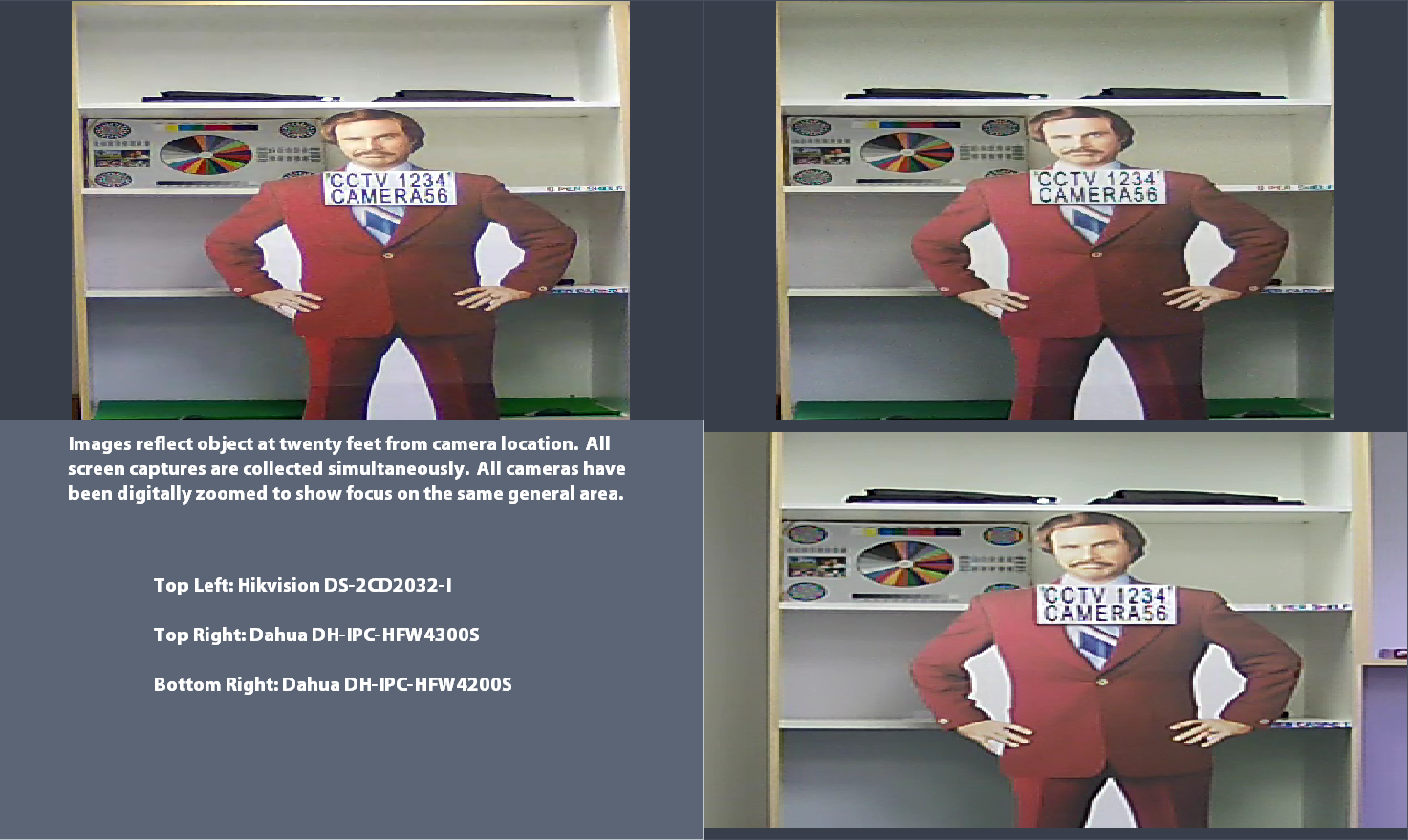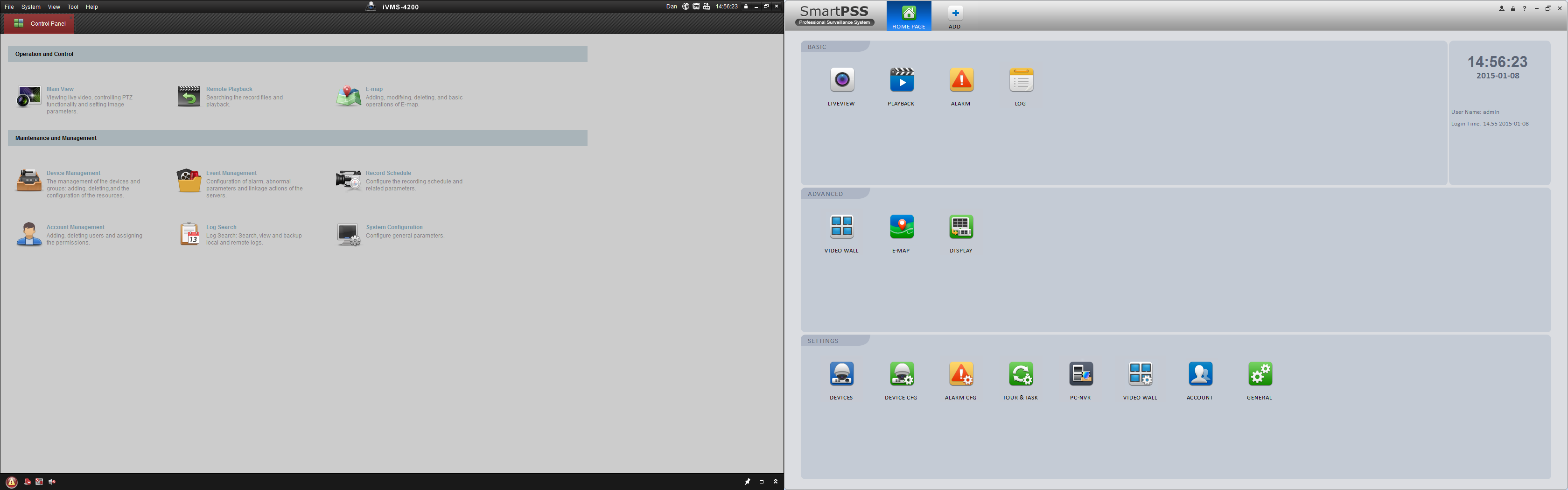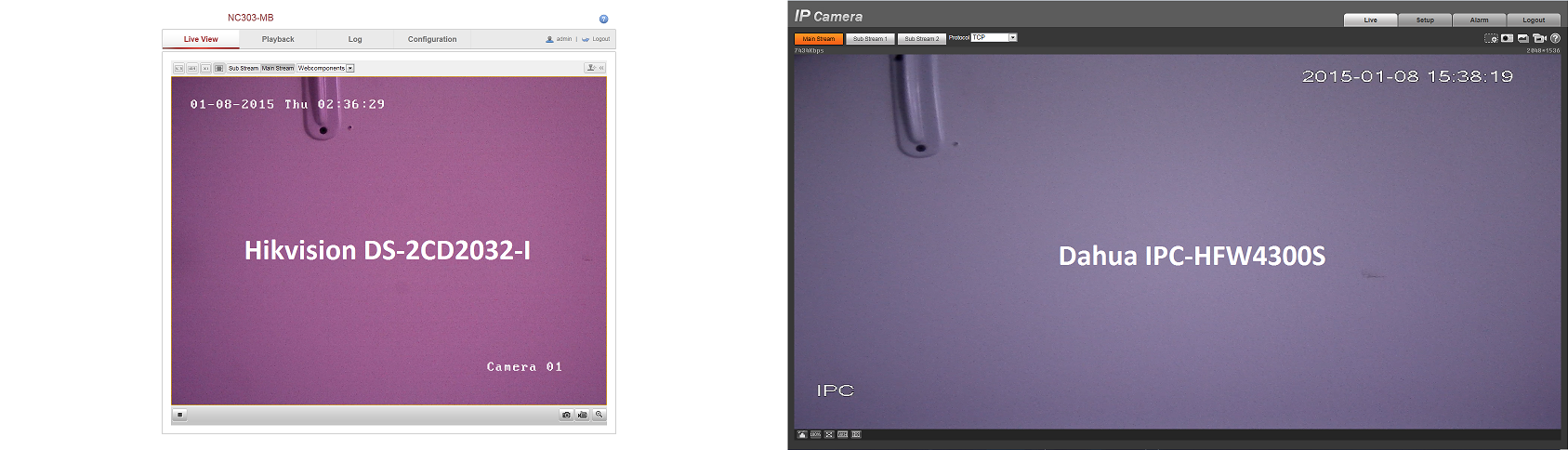The Hikvision model DS-2CD2032-I and Dahua model IPC-HFW4300S are easily two of the most popular bullet style IP security cameras on the market. This only makes sense with these two manufacturers being as popular as they are. When posed with the question of which manufacturers, or brands, give you the most “bang for your buck,” you’d be hard pressed to find someone who won’t throw the Hikvision and Dahua names out there. Hikvision’s 2032 and Dahua’s 4300S have noticeably stood out as the most popular among these company’s other products in their IP camera lines. When you look at the information that’s out there regarding these cameras, they come off as nearly identical in almost every possible way. For that reason, we figured it was time to get both of them out side by side and see if we can’t find the real differences between them.

What’s in the box?
Both IP cameras come with a basic user guide, user mini disc, drilling template, mounting hardware, and components used to cover your RJ45 connector and network port on the cameras pigtail. The user guides are typical and what we’ve all come to expect. They provide some basic specifications, but other than that, they’re underwhelming to say the least. The mini discs contain digital copies of a somewhat more in depth user manual but it’s still lacking in user friendliness. They also contain the appropriate software and configuration tools you’ll need for your IP camera. The drilling template and mounting hardware are always a nice addition to the cameras list of accessories but there’s nothing unique about what you get here that we need to touch on. The components for covering your network connections are rather recent. It wasn’t until we started approaching the end of 2014 that we started seeing these show up in the box. They’re intended use is to be very specifically attached to the cameras network port which is then supposed to render that connection weatherproof. This is good news for anyone that needs to run their IP cameras pigtail through the air instead of pulling it through the mounting surface. Having said all that, the Dahua 4300S is lacking on this component. It’s a single piece absent any rubber gaskets whereas the Hikvision 2032 is a two to three piece system depending on how you’re looking at it. Because of this, we have to say not to rely on this component to weatherproof the connection on the Dahua 4300S. The very simple workaround to this is to attach this component on the 4300S as it should be, and then apply silicone based weatherproof sealant to any seams.
How do the cameras feel?
It may seem like a weird question but you hear people make the same statement all the time. Sometimes you just pick certain things up and you can tell that they’re good quality. Both IP cameras feel very solid overall. Nothing jiggles around, you don’t hear any loose parts bouncing around, and everything looks pristine. We’re not really sure what else to say. If this was all based on how we felt after holding it in our hands, we’d be happy customers.
What do you see?
Turning the cameras around in our hands, there are a couple external features worth pointing out. Looking at the rear portion of each camera, you’ll notice that both IP cameras have a point to connect a ground wire if need be. You’ll also notice that the Hikvision 2032 has its reset button located here. Some have argued that this isn’t a good place for it as it makes it easy to tamper with the camera. This argument is easily shot down when you look at what steps are actually necessary in addition to pressing that button, so you can put it out of your mind. The Dahua 4300S also has a reset button, but it is located on the cameras Infrared (IR) board behind the glass.

You’ll also see that the 2032 has three screw holes located on its rear. Removing these screws will grant you access to the internal components of your IP camera. Standing in your way of removing those screws, you’ll find three rubber plugs.
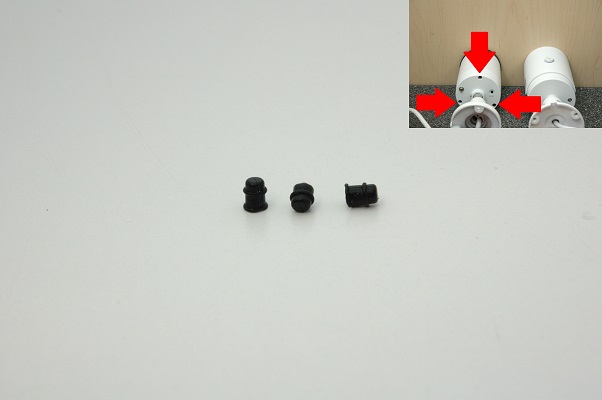
We make it a point to mention these because they act as the weatherproofing for these screws. They are removed easily enough, we found, with a relatively small flathead screwdriver. We’ve seen this type of setup in much cheaper quality cameras in the past and it has not worked out very well. While this does make us a little nervous, it shouldn’t go without saying that we’ve had a hard time trying to find people complaining about this particular feature. If that's the only thing standing in your way of owning this camera, applying that same silicone based sealant, we mentioned earlier, to these areas will make those spots submersion proof (seriously...we tried it).
We do have one more slight issue with the Hikvision 2032 weatherproofing. The screws in the back are simply holding two separate body sections together at a seam. That seam is sealed by a rubber gasket. Our issue arrives yet again because of our past experiences with cheaper cameras; the gasket is mostly exposed to the elements. This means that it wears down considerably faster over time. We’ve also seen cameras like this take quite a beating in areas around salt water. But, it’s worth mentioning again that we’ve had an even more difficult time finding people complaining about failures in their IP cameras related to this feature.
Since we hammered on the 2032, it’s only fair to cover the Dahua 4300S. The first opening you’ll notice is a screw in the back. That screw is something like an access panel to pass wire through should you find a need to. It has a gasket but that gasket appears to be plastic. We’re not too certain about that combination so we’d recommend sealing this up with that same silicone based sealant again no matter how you’re using this part of the camera.
Were much more comfortable about the seal between the two body pieces on the 4300S. The front portion simply threads off. You’ll see at this point that when you tighten it back down, you’re actually tightening it right over the rubber gasket. While that gasket is protecting the camera from moisture getting in, the camera body is protecting the gasket from the elements. This is really the best possible scenario other than permanently sealing the camera.
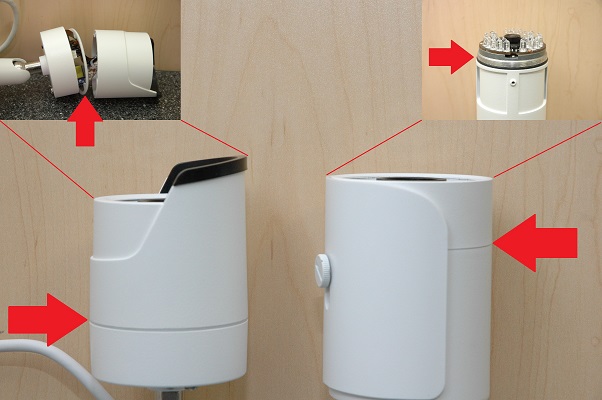
Physical Dimensions
Holding one of each IP camera in our hands, it’s noticeable right away that they’re right around the same weight. After that, you’ll start to notice some differences in their dimensions. Most noticeably is the tremendous difference in body size. For two cameras that are so close in technical specifications, the size difference is puzzling.
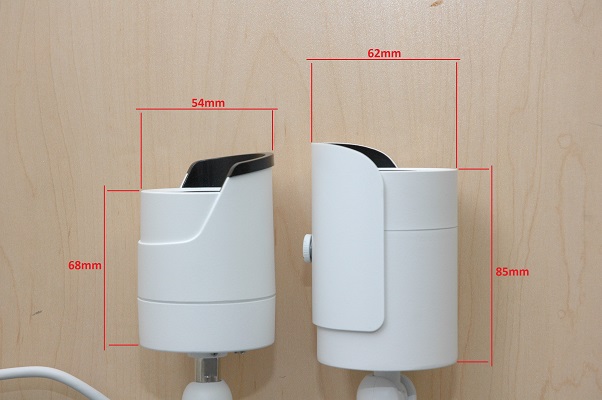
Looking at that image, you’ll see that not only is the Dahua 4300S larger in diameter by 8mm, but also that it's considerably longer than the Hikvision 2032 (17mm). It turns out as we sat here perplexed at the size difference, it was distracting us from how insignificant it actually is. Not only does the body size not affect the functionality of these cameras in the least, but due to the length of the bracket on the Hikvision 2032, they come out at being nearly the same overall length when the Dahua 4300S has it’s sun shield fully extended. However, if you were to slide the sun shield back as far as it can go, the 4300S is actually shorter in length than the 2032. Since the Hikvision 2032 only has a fixed sun shield, its overall length is what it is. By the way, in case you're wondering, the overall length on the Hikvision 2032 is 156mm and the Dahua 4300S is 160mm in length with it's sun shield fully extended. Sliding the sun shield back on the 4300S will shave off 12mm.


The remaining differences in physical specs are all pretty negligible. The diameter of the base on the Hikvision 2032 is 61mm while the Dahua 4300S base is 67mm in diameter. Both pigtails are around 400mm in length. Other than that, we wouldn’t recommend concerning yourselves with the rest.
Technical Specifications
OK. We're just going to hit what we feel is the most important stuff for now. There will be independent write ups coming later into each specific thing on the spec sheets. For now, we want to get through this and onto the video comparisons. So, take a look at the chart below and then we'll cover it briefly.

Resolution: They have the same available array of resolutions. That is to say that in addition to being a 3 megapixel (MP) camera, they can also be set to 1.3 and 2 megapixels. In addition to that, there's a number of standard definition resolutions available to you as well. We should also mention that the Dahua 4300S uses a very decent 1/3" Aptina CMOS image sensor while the Hikvision 2032 just specifies "CMOS." Hikvision does not disclose the specifics of the image sensor that they're using. We would have preferred to see Hikvision be a little more forthcoming with this information; without it, we're unable to speak to the quality of the IP cameras most important component or how it may compare in terms of longevity.
Lens: Honestly, we didn't think that a 0.4mm difference in the lens was going to make a noticeable difference but it did. You'll likely see us make a note of it regarding the amount of detail present and angle of view.
Infrared Distance: There's not a lot to say here. While the distance and disbursement of the IR LEDs is the same between the two IP cameras, we did notice one difference. The IR board on the Hikvision 2032 appears to glow significantly brighter than the Dahua 4300S.
Weather Rating: Both cameras are rated IP66. That is to say, if you can position them under and overhang, all the better. Don't get us wrong. Both the 2032 and the 4300S can take a beating, but why not protect them if you can.
Frame Rate: The Dahua 4300S wins this category in regards to having the higher available frame rate at 3 megapixels; the 4300S can be set for up to 20FPS while the Hikvision 2032 in limited to 15FPS. Is this really a big deal? Not in the least. We've shown you video samples in the past that demonstrate how unrealistic it is to think you need to be recording at those higher frame rates (especially in HD). In all likelihood, you won't ever need to set either one of these cameras above 15FPS anyway. An extra 5 frames per second is a feature you have with the 4300S but not one you're necessarily going to need. Note that both are capable of "real-time" at all resolutions below 3 megapixel.
Angle of View: This is where we think the lens comes back a little on the Hikvision 2032. It gets a nice 70 degree angle of view with its 4mm lens, but the Dahua 4300S gets 72.5 degrees with its 3.6mm lens. If you're think that it's only 2.5 degrees, we were right there with you...until we saw the images side by side. We weren't presented with anything too drastic, but when you look at the video side by side, you'll see you're missing a little on all sides of the screen with the 2032, over what is really a short distance.
Power Requirement: Again, the cameras are identical here. Both can be powered via a PoE switch (or injector), or via a 12 volt power supply with the appropriate amperage and DC cable. Both cameras adhere to the 802.3af Ethernet standard.
Operating Condition: The cameras are seemingly identical based on specs and user responses.
Weight: While you may want to argue that the specs show that the Dahua 4300S is noticeably lighter in weight than the Hikvision 2032, that 80 gram difference is still bordering negligible. You may also want to take into account that while the 4300S is lighter, it was also the larger camera when it came to physical size.
Noise Reduction: On paper, both cameras are identical. In real world applications, we actually saw better results from the Dahua 4300S. We saw less noise from the 4300S than the Hikvision 2032 in complete darkness and in low light.
Light Compensation: The only difference you'll find here is HLC, and we feel that its kind of a big one. High Light Compensation (HLC) is a pretty nice feature to have when you need it. Headlights, spotlights, and most other forms out outdoor lighting can cause a lot of problems for your cameras. Having the ability to toggle the HLC feature on in those instance is huge. Now, this is a more basic level IP camera that we're talking about here with the Dahua 4300S, but the HLC feature still works impressively.
Image Comparison and Video Sample
Lets get indoors out of the way first. We were specifically testing these cameras on their ability to identify features at twenty feet. The sample footage was collected in complete darkness, low light, and well lit conditions with all cameras and objects in the same positions.
You'll see right away that you're looking at three cameras here. We threw in a 2 megapixel Dahua bullet with a Sony sensor just to see how it would compare to the CMOS sensors in the Hikvision 2032 and Dahua 4300S. You'll also notice that this is our screenshot taken in complete darkness. It's easy to see that the Hikvision 2032 provides the clearest image in this environment.
What we have next is the same scene in some relatively low ambient light. We'd have to say in this case that the Dahua 4300S gives us the clearest image this time, if only just slightly. It also appears to be a brighter, or more true to color, image. It's also curious to see how that 2 megapixel Sony sensor responded here. The room almost appears to be completely lit up. Just make a note that this result was inconsistent with the Sony and only occurred about a third of the time it was put in this type of lighting.
Last but not least, we have our typical florescent lit office environment. Again we find ourselves saying that the Hikvision 2032 IP camera provides a clearer image that the Dahua 4300S IP camera. Not only that, but it also gives a more true to color picture quality in this instance as well.
Were going to cover some outdoor comparisons next but this time, we're only going to be looking at the Hikvision DS-2CD2032-I (2032) and Dahua IPC-HFW4300S (4300S).
First of all, we'd like to point out that the big bright blob in the top right corner is the sun shining directly into these cameras and they still performed like champs. With that out of the way, let's get back to it. The image quality between the two looks fairly similar other than the fact that the Dahua 4300S appears somewhat unnaturally brighter. This is where we want to start pointing out their 0.4mm difference in lens size. You'll notice it mostly on the extreme left of each camera's view. There's approximately an extra 10 feet of horizontal view over that 60-70 foot distance.
All we've done here is taken the same image and zoomed in a bit to focus on some detail. Again, we notice that the Dahua 4300S seems brighter, but in this case, it's almost preferred. It might be a small difference, but we do see more clarity with the Hikvision 2032 again. We think this is the 4mm lens coming into play. That little bit of extra zoom is providing just enough of a boost in clarity over every distance that it's almost being passed off as the better camera for doing so. We should mention that while you do get some better detail with the 2032, it's not significant enough to provide you with anything that the 3.6mm lens in the 4300S can't also give you.
Our general area makes it pretty much impossible for us to get a shot outdoors in complete darkness; too much ambient lighting. Instead, we decided to set them up in our warehouse area and turn the lights out on them. This guarantees an environment nearly pitch black, which is probably darker than it's ever naturally going to get outdoors. You'll notice the difference in the angle of view again in the above image. This is likely the 4mm vs 3.6mm lenses fighting it out again, but the Dahua 4300S clearly has a wider horizontal and vertical angle of view.
Our cameras are mounted around fifteen to twenty feet high. Our cardboard cutout off in the corner is the furthest object away from the cameras at around fifty feet. We didn't bother zooming into it here because at fifty feet, neither of these cameras is able to identify facial features or any finer details. In this case, it was mostly about making sure we could still easily identify the object itself as a person (or cardboard cutout). Once again, we see that the Dahua 4300S is producing a brighter image than the Hikvision 2032. In this case, it almost seems to create a big enough difference that it starts to wash out some one the smaller details in the image. We also noticed a much larger amount of noise coming from the Hikvision 2032 in complete darkness. While it does provide a slightly more detailed image again, the 2032 did so with more noise in the process.
IP Camera Accessibility
Both cameras are accessible via their included software, internet browser, network video recorder (NVR), and mobile applications. Neither camera really has an advantage over the other in regards to how many ways you can access it. What is different are the apps and software themselves, as well as the graphic user interfaces (GUI).
Network video recorders (NVR) are the most common method of viewing your IP cameras if you have them installed as a security camera system and not just as a single camera. As far as access to your IP cameras is concerned, both the 4300S and 2032 will be viewed and accessed the same way from an NVR.
The software between Hikvision (iVMS 4200) and Dahua (SmartPSS) looks very different, but other than that, the features are very similar. There may be a different order in which to do things between the two different versions of software, but that's about it. The one thing we did notice is that the IP camera configuration tool, which is a separate tool for Dahua IP cameras, is something built in to the Hikvision software and not available as a separate download in the included mini disc. This isn't a cut and dry positive or negative. The positive is that all of your tools are in one place. The negative is that you'll need to spend time installing and learning a little about the Hikvision software (iVMS 4200) even if you don't plan on using it after your installation is complete. The Dahua configuration tool is very basic, and extremely simple to use and prevents you from needing to install the SmartPSS software if you don't plan to use it.
The mobile applications are identical; they're even set up very similarly. Like the NVRs, there might be a slightly different way between doing things on the iVMS 4500 (Hikvision) and iDMSS/gDMSS/wDMSS (Dahua) mobile applications, but the features are all there and working the same. Both also have an assortment of backup applications you can swap to if either company's app ever completely crashes on you.
Browser access seemed to possess the biggest difference, but it's all cosmetic. The Hikvision 2032 provides you with a fairly ugly GUI via the web browser. Other than the fact that it might be a little ugly, it allows for all the same manipulations to the IP camera as the Dahua 4300S web interface. If you can get past the appearance of each, everything else is the same.
Conclusion
By the end of our comparison, it became obvious to us that these cameras are considerably more different than we thought; those differences just happen to be very subtle most of the time. We don't believe that one of these IP cameras is necessarily better than the other. Each seems to fall into specific niches, while personal preference seems to take over in other aspects. It should go without saying that the Hikvision DS-2CD2032-I and the Dahua IPC-HFW4300S IP cameras can both get the job done. Our recommendation would be to consider them both when looking to purchase security cameras. After getting an idea about where each IP camera's strengths lie, choose the camera whose strengths you can utilize in your particular environment.