Wireless Security Camera Systems
Professional WiFi and Wired Surveillance Systems
Shop hybrid camera systems capable of connecting to both WiFi and Wired PoE cameras.
Shop Wireless Security Cameras
Remote viewing security cameras from your smartphone and receiving motion alerts have revolutionized the way homeowners and businesses protect their properties. However, both features rely on an internet connection, and some properties simply don’t have access to the internet. Trying to figure out how to set up security cameras without WiFi can feel overwhelming, especially if you’re not experienced with security products or networking technology.
While you won’t be able to check in from your phone or receive instant alerts without WiFi access, there are still reliable ways to record footage and review it later if something serious does happen.
Whether you’re outfitting a cabin, farm, construction site, or remote vacation home, this guide will walk you through what you’ll need to keep your property secure, with no internet required.

Long story short, no, you don’t need an internet connection to use a home security camera or camera system from CCTV Camera World. In fact, the term CCTV (Closed Circuit Television) still applies today. Systems from CCTV Camera World operate independently when paired with a security camera recorder, like a DVR or NVR. An internet connection is only required for remote viewing using mobile apps or PC software and push notifications to smartphones.
We even have modern IP security cameras that feature built-in memory card recording, as we covered in our recent post, "Do IP Cameras Need Internet?"
Another common misconception is that all WiFi security cameras require the internet. It’s a common mix-up; most people associate WiFi with getting online, since that's how phones, tablets, and laptops connect. Believe it or not, our wireless camera systems function just fine without any internet connection at all.
Our setups still use WiFi technology, but instead of connecting through a modem-router combo or access point, they connect locally either to a standalone WiFi router or directly to a wireless NVR. The cameras beam the video signal back to the NVR using a WiFi signal instead of a physical cable.


Wireless Security Camera Systems
Professional WiFi and Wired Surveillance Systems
Shop hybrid camera systems capable of connecting to both WiFi and Wired PoE cameras.
Shop Wireless Security CamerasSo, what can you actually do if your property doesn’t have internet access? Don’t worry, there are still several reliable ways to record and review security footage without Wi-Fi internet or a data connection. Below are some of the best solutions for different types of remote or offline setups.
The easiest type of system to set up and use without a WiFi connection is a standalone security camera system. These systems include everything you need: cameras, a DVR or NVR, and a USB mouse. You'll also need a CCTV monitor or HD television with HDMI or VGA inputs to view the live or recorded footage directly from the recorder. No network connection is required for setup or operation.
There are three main types of standalone systems:
Unsure which option is right for your setup? Check out our article: IP Cameras vs Analog Security Cameras: Which System is Best for You?

Professional kits with NVR and PoE cameras
Shop plug-and-play systems with up to 4K clarity, PoE simplicity, and free remote viewing from anywhere.
Shop Security Camera SystemsAnalog CCTV systems, on the other hand, use coaxial cabling and separate power supplies or adapters, and they tend to require more effort to install and maintain over time.

IP camera systems utilize Power over Ethernet (PoE), facilitating a straightforward setup with a single Ethernet cable per camera and requiring minimal maintenance.
We have three brands to choose from to put together your very own system based on your cost preferences and requirements.
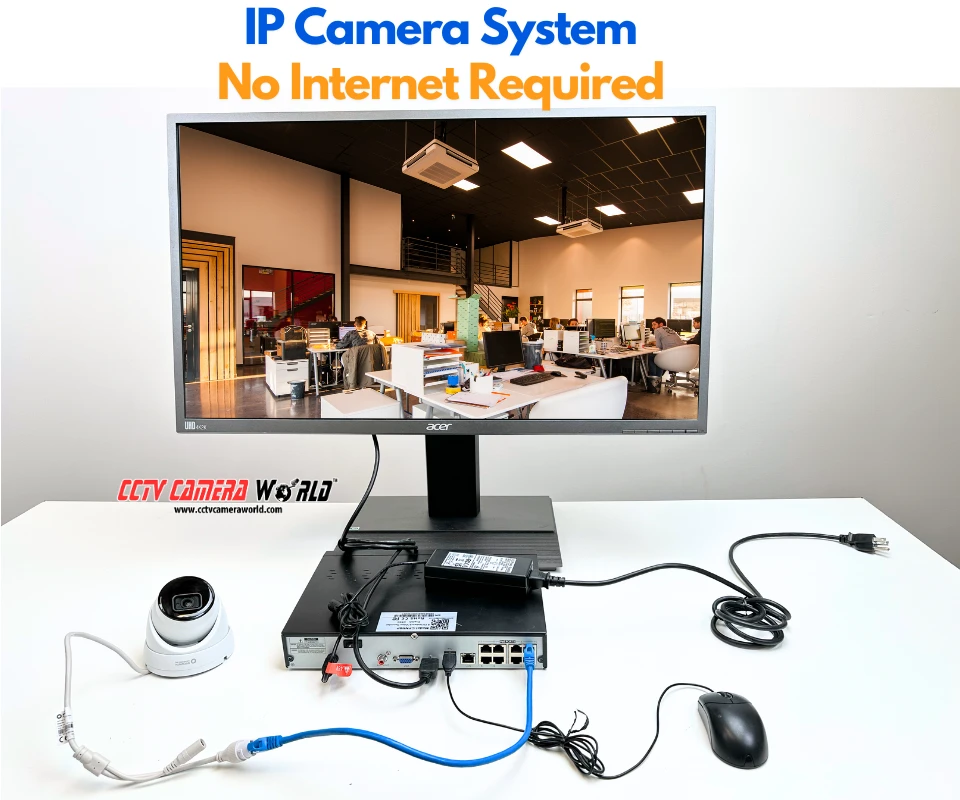
A third option is our wireless security camera systems that have an NVR that acts as a WiFi router for the cameras, as well as the central recording unit for an all-in-one WiFi camera solution. The wireless IP cameras get power from a nearby power outlet.

Another option we recommend is using IP PoE security cameras with built-in SD card slots. These cameras function as standalone devices, essentially mini-computers with image sensors that capture and process video. Many models allow you to record directly to an onboard microSD card, usually accessible through a secure compartment slot in bullet cameras or a mechanism inside dome-style cameras.
Footage stored on the card can be reviewed in one of two ways:
We recommend using the web interface when possible to avoid damaging the SD card slot or wearing it out over time.
Want more detail? We cover SD card setup and more in our Standalone Security Camera Guide.

Professional network cameras
Shop professional-grade PoE cams with crystal-clear 4K video, color night vision, and on-board microSD storage capability
Shop PoE Cameras with on-board storageA more advanced option is setting up an IP security camera system over a local area network (LAN). The LAN is your local computer network as depicted in the image below. You can even have a router without an internet connection, and the devices will all work together seamlessly.
This setup doesn’t need a WiFi connection, but it does require a bit more networking knowledge.
The core infrastructure includes:
You can also pair WiFi cameras with the router’s wireless network to add to the NVR; however, they require a 12V DC power adapter to work.

Shop professional plug-and-play IP PoE systems featuring free remote viewing, and no subscription costs.
Shop PoE systemsThe cameras and NVR communicate using IP addresses assigned within the local network. Once configured, the system runs independently, allowing for continuous recording, playback, and management without ever going online. You can even connect your laptops, phones, and tablets to the router’s wireless network to view the system while you’re at the location.
If you're not comfortable assigning IP addresses or configuring network settings, we offer an IP address configuration service for just $5 per camera. If this type of system piques your interest, you can learn more about it in our How to Set Up a Security Camera System on the Network guide.
We often get asked about solar or battery-powered cameras that use a cellular connection, which are usually marketed as an easy, wire-free solution for remote locations. While 4G LTE solar-powered cameras do exist, they tend to fall short in several key areas: data transfer speeds, viewing and recording reliability, battery power consumption, and long-term recurring cost.
For users who want dependable, continuous recording without worrying about cellular signal strength or charging issues Wired setups with onboard SD card storage or standalone DVR/NVR systems are typically much more reliable.
Unless you're a large organization with a dedicated budget, paying monthly for cellular data and cloud storage often isn’t worth the investment. For most homeowners and small businesses, standalone security camera systems are more affordable and require far less maintenance!
Not every location at a home or business has access to reliable internet service, and in some cases, there’s no broadband internet available at all in the area. Whether you’re off the grid by choice, have no options for internet, or are dealing with temporary conditions, there are plenty of scenarios where a traditional WiFi-connected security system just isn’t feasible. Here are some real use cases that we’ve assisted customers with:
Long driveways, equipment sheds, and livestock pens all need monitoring, even without an internet connection. Local recording enables you to monitor activities independently of a service provider.
These temporary setups often lack any kind of network infrastructure. DVR or NVR systems, or standalone IP cameras with SD card storage, offer a cost-effective and easy-to-deploy solution without needing satellite or cellular modems.
Theft and vandalism are unfortunately common, even deep in the woods at hunting camps and vacation cabins. Offline systems provide deterrence while you’re away and give you a way to review footage later, without needing a cell tower or paying for expensive satellite internet.
Short-term or mobile setups don’t always have access to Wi-Fi. Compact NVR systems or cameras with onboard SD cards can still record footage and help protect valuable equipment during events or temporary deployments.
Regardless of the location where you need a system, safeguarding your property is the primary goal. In this section, we’ll help you with some things to consider before making a purchase. For more in-depth help, consider giving us a call or sending a support request.
Short-term or mobile setups don’t always have access to Wi-Fi. Compact NVR systems or cameras with onboard SD cards can still record footage and help protect valuable equipment during events or temporary deployments.
While it’s possible to power one or two cameras using solar panels or batteries, these options tend to be less reliable than wired power, especially for long-term or critical surveillance needs.
Whether you buy a complete system with a security camera recorder or a few cameras with SD card storage will be one of the biggest decisions you make.
Recorders offer significantly larger storage capacity, with support for hard drives up to 10 TB or more each. Such capacity allows for continuous recording over several weeks to a couple of months, or even longer when using motion-based or smart detection settings.
Most IP cameras support microSD cards up to 256 GB, and a few support up to 512 GB. This capacity allows for 2–3 days of continuous recording or up to a week or two when using event-based recording. Keep in mind that once the card fills up, the oldest footage is automatically overwritten unless the setting is changed.
We won’t dive too deep here since we cover the subject more fully in our buying guide on how to choose security cameras, but it’s worth briefly touching on.
For a more complete breakdown of camera types, resolutions, and use cases, check out the guide linked above.
Just because your system isn’t connected to the internet doesn’t mean you can’t view your footage. There are still several reliable ways to see what your cameras are capturing, whether you're using an NVR or cameras with SD card storage.
The simplest and most dependable way to view your cameras is to connect a monitor or TV directly to the NVR using an HDMI or VGA cable. You’ll be able to see live views and recorded footage with no internet connection required.
For cameras with SD cards and standalone PoE camera systems, you can temporarily connect a laptop to the same local network using the router, PoE switch, or injector. Then you can log into the camera’s or recorder's web interface using its local IP address. This method is helpful if you need to change settings, review recordings, or export video clips.

Most IP cameras with onboard storage allow you to remove the microSD card and use a card reader to view the files on a PC. While this method may be effective in emergency situations, we typically discourage its frequent use due to the potential for repeated removals, which could damage the SD slot if not handled carefully. When possible, it’s better to connect directly through the camera’s web interface.
