
In the realm of surveillance cameras, Power over Ethernet (PoE) cameras have emerged as a popular choice due to how simple and cost effective they are to wire, especially into a large scale security camera system. However, a common limitation of PoE cameras is their maximum cable run distance of 328 feet or 100 meters. This limitation can be a significant hurdle in large-scale or commercial security camera systems, such as industrial complexes or large properties. In this post, we delve into how to effectively extend the PoE run beyond the 300ft mark using specific devices and techniques, as demonstrated in our comprehensive video tutorial below.
Understanding the Limitation of PoE Cameras
Typically, PoE cameras are restricted to a 100 meter cable run using solid copper network cabling . This limitation arises from voltage drop and data transmission issues over longer distances inherent to network cabling and equipment. To overcome this limitation, we utilize specific PoE devices designed to extend the reach of PoE technology to our PoE cameras.
Essential Components for Extending PoE Camera Range
To achieve a PoE run greater than 300ft, we recommend the following equipment:
- High Power 60W PoE Injector (SKU 1POE60W): This device is crucial for providing sufficient power to the camera and PoE Extenders over extended distances using solid copper network cable.
- PoE Extender (SKU POEEXT02): PoE Extenders play a pivotal role in extending the PoE transmission range beyond the standard 328ft limitation. They use a small amount of wattage to re-energize the data signal in the PoE signal.
- Solid Copper CAT5e Cable (SKU CAT5E1UG): A high-quality solid copper network cable is essential for maintaining signal integrity over extended distances. Using aluminum or silver based cable will lead to a deteriorated signal.
- Solid Copper CAT6 Cable (SKU CAT6SLC): If you're running a high-wattage camera over 6W, then we recommend using solid copper CAT6 to ensure proper power delivery.
In our tutorial video, we use the Avalonix Premium Series 4K PoE security camera with a motorized zoom lens (SKU IPC4K15BMZ) to demonstrate how much power the extended PoE setup can provide.
Step-by-Step Guide to Extending PoE Camera Range
With the use of our high powered PoE injector and one PoE extender, it is possible to extend a PoE signal up to 654ft when used with solid copper CAT6 cable. There are certain limitations such as a total output of 12W is supported with bandwidth limited to 10mbps. It is also important to note that CAT6 solid copper is best if you're running over 600ft.
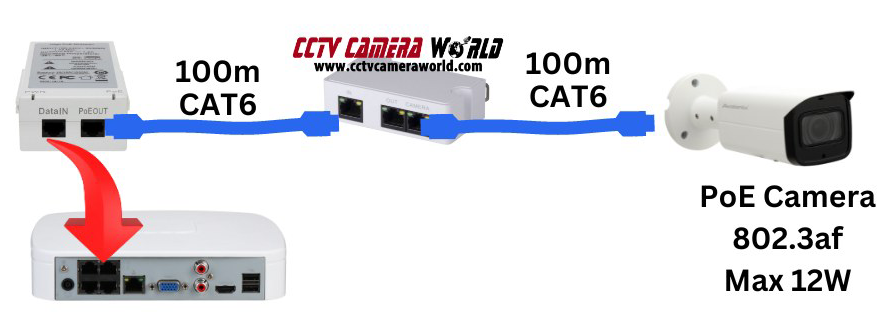
Initial Setup
- Connect the PoE Injector: Start by connecting the high power 60W PoE injector to the network switch. This injector will provide the necessary power and network connectivity to the camera. The network switch can be either a switch on your network, or the switch built-in to a PoE NVR.
- Lay the CAT5e Cable: Run the 328ft solid copper CAT5e or solid copper CAT6 cable from the PoE injector to the location of your first PoE extender.
- Install the PoE Extender: Connect the cable to the port labeled "IN" on the PoE extender. This device is designed to boost the signal by taking a small amount of power from the connection, allowing you to extend the range further. Note that most extenders are not rated for outdoor use. Be sure to use a weatherproof enclosure to protect the extender and the connection from the elements.
- Connect the Camera: From the PoE extender, run another length of 328ft CAT5e cable to your PoE camera.
Extending Beyond 650ft
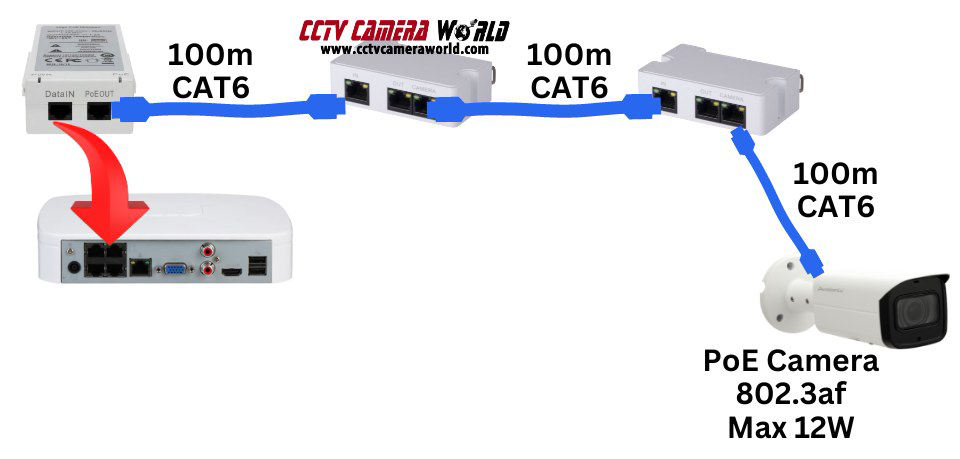
For distances beyond 650ft, you will need to incorporate an additional PoE extender. In our video, we demonstrate how using a second PoE extender (also SKU POEEXT02) in tandem with the first can effectively extend the range. Using a second extender adds another 328ft of transmission distance, effectively being 928ft. In our demonstration we use shorter cables for display purposes, but the availability of PoE transmission distance at such lengths is there as long as the security camera requires 12W or less of Power.
As noted above, solid copper CAT6 is best for PoE camera installations longer than 600ft.
- Install the Second PoE Extender: At the 650ft mark, where the first extender is located, connect another length of CAT5e cable up to 328ft from the first extender to the second PoE extender.
- Run the Cable to the Camera: From the second PoE extender, run the final length of CAT6 cable to your camera.
We show in our tutorial video that using 2 of our PoE Extenders is easy and convenient. It requires no configuration. We also show there is minimal latency in the video signal, and this can all be done without needing an internet connection.
Key Considerations for Extended PoE Runs
- Power and Bandwidth Limitations: Ensure that your camera requires 12W or less of power. Also, be aware that bandwidth over extended PoE runs is limited to 10mbps.
- Latency and Performance: Our demonstration shows minimal latency, proving that performance is not significantly affected by extended distances as long as solid copper network cable is used.
- No Internet Requirement: Contrary to popular belief, PoE camera systems do not require an internet connection for operation. Our setup, involving PoE cameras, extenders, and injector, works seamlessly with the Avalonix Premium Series NVR recorders without needing internet access.
- NVR Integration: A standalone setup consisting of an IP camera system with long distance cable runs of network cabling is easily achievable by adding a NVR recorder to the setup.
Extending the range of PoE cameras beyond the standard 300ft is not only possible but can be done with relative ease using the right equipment and setup. By following the steps outlined in this guide and demonstrated in our video, you can effectively install PoE cameras over long distances. This method opens up new possibilities for large-scale security camera installations, providing the flexibility that the new age of digital IP PoE cameras have to offer.





