
Network based IP cameras have become immensely popular because of their lowering cost, high resolution video capabilities, and integration of complex functions all over a single network connection. We recommend the use of our PoE IP cameras with network video recorder that we sell because our NVRs offer easy configuration of our cameras. When installing a IP camera system, the first challenge is networking, i.e. knowing how to assign different ip addresses to each camera and NVR that abides by the IP address scheme or subnet of your network. After you get that done, you have to worry about setting the resolution and frame rate for recording that you would like. With 3rd party NVRs or ip cameras software this can be a daunting task.
We have created the quick guide below to assist customers using a popular 3rd party software called Blue Iris with our IP cameras. Regardless if the camera is a bullet, dome, or PTZ IP camera from CCTV Camera World, the same steps apply on how to connect the cameras to Blue Iris. Also if you would rather watch some video on the process, click here.
Step 1) Click the Plus Sign to Begin

Step 2) Fill in your camera IP Address and select the correct driver
All network based cameras use a IP address to identify themselves on a network. Type in the IP address for your camera. In this case, our test PTZ camera is 192.168.1.200. Since we don't pay Blue Iris our driver is not listed in there as a "Make." You can select "Amcrest" as the make and it should work well as our SDK uses the same commands and urls. For the model, select "IP2M-841 Main Stream RTSP." If you haven't changed the passwords on the camera, you should be ready to go. Just click OK.
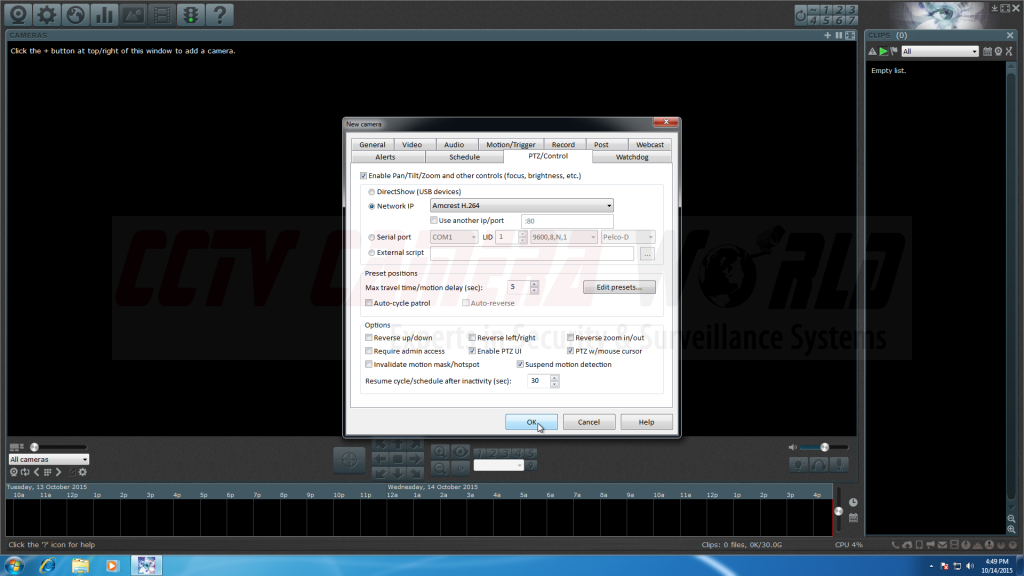
Step 3) Confirm PTZ Protocol
If you have a PTZ camera, make sure that "Amcrest H.264" is selected as the protocol under the PTZ/Control tab. In our case, it was automatically selected. After verifying this, click OK.
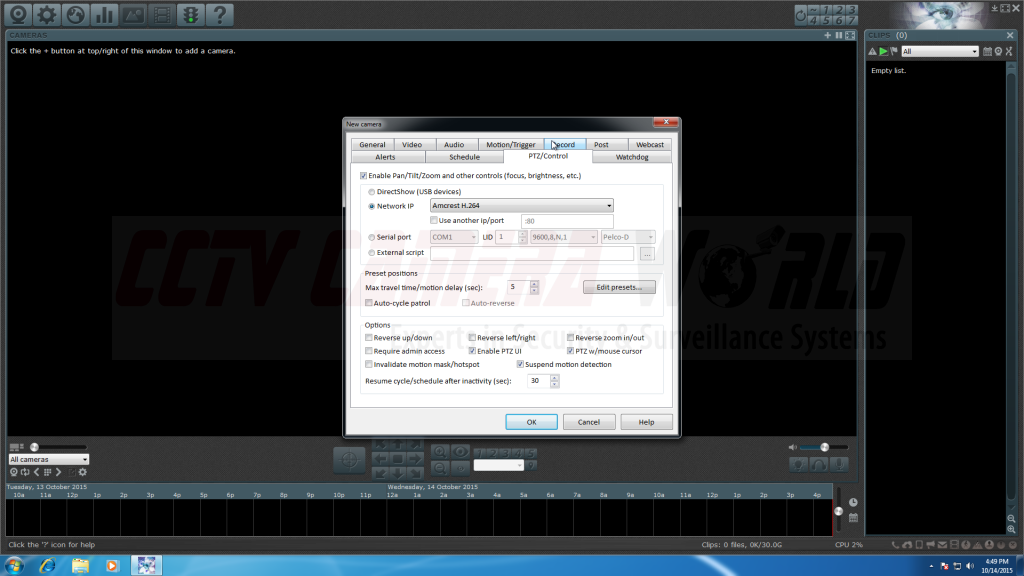
Step 4) You're Done!
The camera should load with first showing a striped video signal, and then refresh with live video streaming from your new IP camera.


