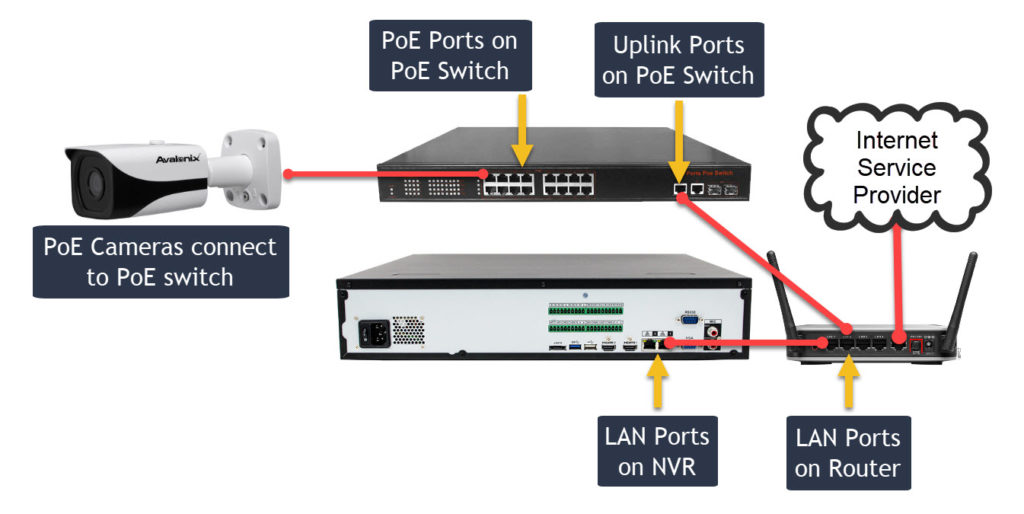Technologies such as Power over Ethernet (PoE) have simplified the setup and management of surveillance systems. Systems that utilize PoE for both power and data are referred to as IP, network, or PoE security camera systems. If the cameras represent the eyes and the Network Video Recorder (NVR) serves as the brain of these systems, then the PoE switches could be considered the heart and lungs. Some NVRs come with a built-in PoE switch, while others rely on external PoE switches to power up and connect cameras across a local computer network. Compared to older analog systems, PoE security systems provide easy and cost effective deployment of a high tech CCTV system that produces video quality leaps and bounds better than older analog systems. Make note, that Professional PoE systems such as the ones from CCTV Camera World do not require the Internet to function. PoE is just the technology that enables cameras, switches, and recorders to communicate and transmit power.
What is a PoE Switch?
A switch is a key component in computer networking that facilitates communication between Ethernet devices connected to it. Switches are often used to hook up more devices to a network than a router's or modem's ports allow. A PoE switch stands out because it harnesses Power over Ethernet technology to transmit both power and data to devices. These devices include VoIP phones, wireless access points, and, in our expertise, IP cameras. The beauty of this setup is that devices that use PoE don't require separate power outlets or power supplies to get power and be connected to a network.

Why Use PoE Switches for IP Camera Systems?
PoE switches are fundamental to the functionality and convenience of an IP security camera system. Without them, IP cameras are not much better than their older coaxial counterparts. The main advantage of PoE switches is their ability to transmit both power and data via a single line, eliminating the need for separate power supplies for each camera or a traditional power box. Let's dive into some of the perks of using PoE switches for a security camera system.
Longer Runs
A key advantage of PoE switches is their capability to connect cameras over longer distances without concerns about voltage drop or cable quality. Unlike coax cameras, IP cameras aren't very particular about cabling. Whether you use CAT5e or CAT6, solid copper or copper-clad aluminum, shielded or unshielded cable, PoE switches work with all types of Ethernet network cabling. Also, transmitting 12 VDC through a siamese coax wire is typically less reliable than 48 VDC power transmission over Ethernet.
Ethernet is limited to 328 feet. However, this range can be easily extended by linking multiple PoE switches or using PoE extenders. Unlike coax systems, which require direct connections to the DVR, IP cameras can be wired into any PoE switch within a computer network. A complex network with branches of PoE switches connected to cameras at long distances can be created. An NVR recorder that is meant to record network cameras, such as PoE cameras, can be connected to any point of the network and communicate with all the cameras, making it flexible to plan out a complex surveillance system for commercial purposes.
New Innovations
PoE switches and PoE tech are constantly being improved. Every few years, there are new innovations that allow the transmission of higher power at farther distances. The latest PoE switches that we offer at CCTV Camera World include extended PoE transmission on certain ports at distances up to 300 meters without the need for a PoE extender in between. It is ideal for use with low power PoE devices such as fixed lens PoE cameras that consume 6 watts or less.
Easier to Troubleshoot and Manage
Troubleshooting PoE camera systems is simpler with PoE switches. The activity lights on switches quickly indicate if a camera is down (no lights), if there's a network issue, or if the camera is stuck in a boot loop (cyclical activity lights). Further, some switches, known as managed switches, offer a user interface for administration and can automatically alert you if a port becomes inactive, which means a camera has gone down.
It’s also easy to tell if a cable is bad; they are responsible for sending power and data, and cameras won’t power on if the cable is bad. Another benefit of Ethernet is that the cables are easier to test with a network cable tester, whereas a coax cable requires testing on the video conductor as well as the 2-lead power wire.
Support for More Cameras
PoE camera systems can support a large network of up to 128 cameras! Achieving this impressive number requires the use of PoE switches to expand the network and provide sufficient ports for camera connections. A typical 32-channel Network Video Recorder (NVR) only has a 16-port internal PoE switch; this limitation is due to the substantial size and power draw a 32-port switch would require. To connect to more than 16 cameras, 32-camera NVRs need external switches. Beyond the sheer number of cameras, installing a PoE switch or a system of switches significantly simplifies the task of adding cameras over longer distances, in a different area, or in the future as needed.
How to Choose PoE Switches
Now that we've outlined the benefits of using PoE switches, let's discuss how to choose one for a network camera system. As with any unfamiliar technology, it can be challenging to know which features are the best fit for your needs.
Number of PoE Switch Ports
The total number of cameras you want to install and their combined power consumption will determine the number of ports that are necessary on a PoE switch. PoE switches typically have an even number of PoE ports for cameras and two uplink ports for network connectivity or daisy-chaining with another switch. We offer 4-port, 8-port, 16-port, and 24-port PoE switches.
Remember, you can mix and match PoE switches across different areas. For instance, if you were installing 32 cameras with only four directly connected to your NVR, you could use any number of 4, 8, 16, or 24 port switches in various locations to connect the remaining 28 cameras. Be aware of the 328-foot Ethernet distance limit between each switch, though switches with fiber uplinks are available for daisy-chaining over longer distances. We have a full guide for that topic if you want to learn more about how to set up a security camera system with fiber optic cable.
Power Budget of PoE Switch
The power budget of a PoE switch refers to the maximum wattage it can provide. The added total wattage of connected devices should not approach or exceed the switch's maximum power budget. Power budgets aren't overly crucial for PoE switches when installing surveillance cameras for general observation unless you're installing large PTZ cameras or motorized zoom cameras, as most small fixed-lens cameras use no more than 6 Watts.
Another important consideration is the ‘per port’ power draw capacity of the switch, again, really only if you plan on installing PTZ or motorized zoom cameras. Some switches have a limitation of 15.5 W per port, while high-end large cameras can require up to 20–25 W. In such cases, we recommend purchasing a switch with PoE+ ports that provide up to 30 or 60 watts.
Managed vs Unmanaged PoE Switch
Managed switches, which we mentioned in the advantages of PoE switches above, provide live statistics and configurable options through a web interface, offering valuable insights into power usage, network traffic, and port status. A managed switch also lets you turn ports on and off, set limits on network speeds, and set up email alerts, among other things, including network security.
Unmanaged, or ‘dummy’, switches are simpler devices that offer no additional features, only transfer data between connected devices, and are typically cheaper.
Choosing between an unmanaged and a managed switch depends on cost and whether you or your IT team intend to configure a managed switch to take advantage of additional features. If you need a switch to simply set up or expand your IP camera system, an unmanaged switch will suffice.
PoE Switch Network Speed
Lastly, consider network bandwidth. As IP cameras continually send video data to an NVR over the network, high-quality and reliable network equipment is mission-critical. Most PoE switches now offer at least 100 Mbps speed on uplink ports, but for high-resolution and large camera systems, uplink speeds become very significant.
If you opt for a cheaper 100 Mbps switch for a large 4K system, you may experience choppy, laggy, or even complete video loss due to the inadequate data processing capabilities of a slow PoE switch. Fortunately, most PoE switches today that offer 16 or more ports come with standard gigabit (1000 Mbps) uplink ports.
Higher end professional PoE switches we carry include Gigabit SFP uplink ports that allow integration with fiber optic cabling to transmit data at long distances between switches.
How to Connect IP PoE Cameras to a PoE Switch?
For many individuals, the concept of Power over Ethernet (PoE) is a new one, leading to the presumption that because it’s new, it’s complex. Fortunately, this is far from the truth. In fact, PoE technology has significantly simplified the installation process for security camera systems. PoE switches can be utilized in several ways, but the core concepts are the same.
To gain a more comprehensive understanding of using PoE switches in a camera system and to explore other connection methods, we recommend visiting our guide on how to setup a security camera system on the network. The diagram is borrowed from that article.
In the example below, we show the sequence of how a PoE camera, PoE switch, and NVR connect to a router. Note that the switch connects to the router using its uplink ports, not PoE ports, which are reserved for cameras.