
Learning how PoE security cameras are powered is necessary when considering security camera systems or using a standalone security camera. All IP security cameras from CCTV Camera World have a RJ45 Ethernet connector for PoE and data, and a separate connector for power when not using PoE. In this article we cover how to use the power connector, with a compatible 12V DC power supply.

What are common uses for 12V DC power with a PoE security camera?
For most installations we recommend using PoE power where possible, which would consist of either a PoE switch or PoE injector. A 12V DC power adapter is useful for the following situations:
- Troubleshooting the camera to determine if it’s still powering on
- Manual configuration of a camera using a PC
- 12V DC is required to power a WiFi security camera
- There is a power outlet near the camera and a power adapter is more cost-effective than purchasing a PoE switch or injector
- When using a security camera with SD card as a standalone camera
Using the correct 12V DC Power Supply
Caution: Check your power supply before connecting anything
Understanding power requirements is the most important aspect when powering security cameras. Damage as a result of using incompatible power is not covered under warranty. 12VDC power supplies will have a label that states the input and output. Ensure that the output is 12V DC, and is center-positive. If the power supply you have does not have a label, do not use it.
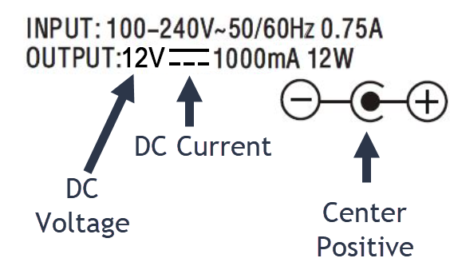
How do I use a 12V DC power supply with a PoE security camera?
12V DC power adapters feature a wall plug on one end, and a male DC power connector on the other. 12VDC Power connectors are 2.1mm in diameter and connect directly to the camera’s female power connector.
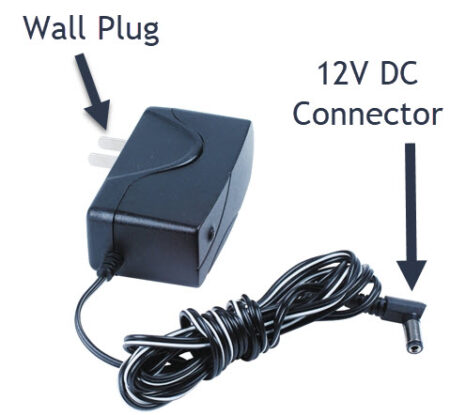
Here’s how to power a PoE camera with a 12V DC power supply:
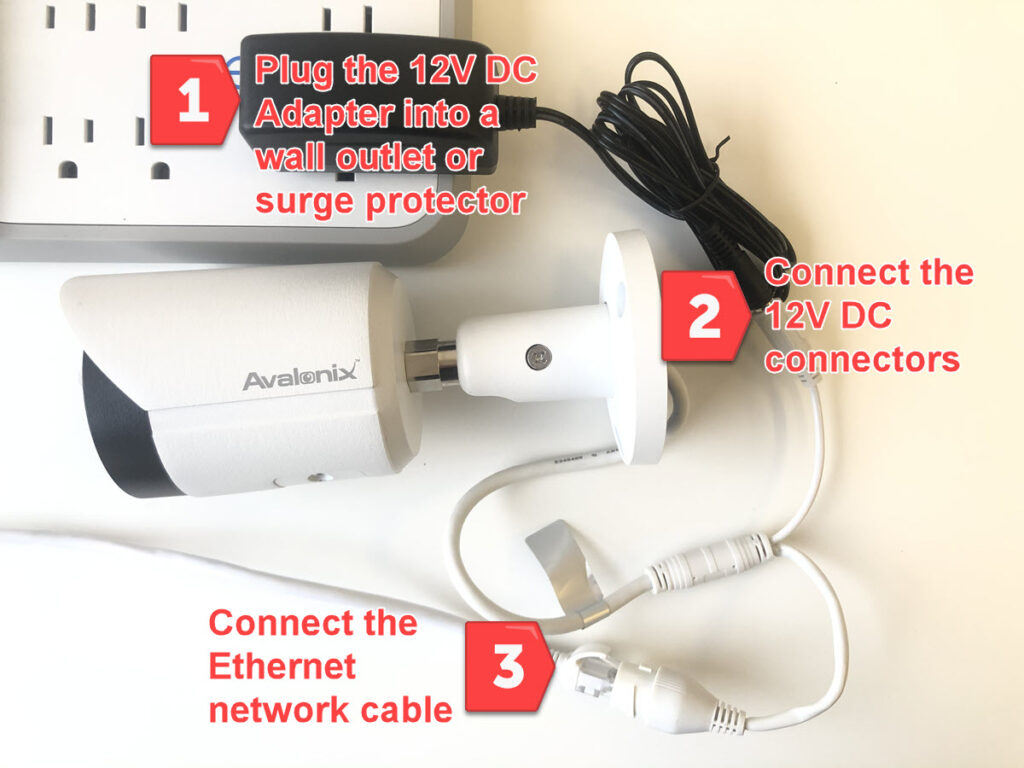
- Plug the power adapter into a 120-220V wall socket, or into a surge protector that is plugged into a wall socket. If you are using a surge protector, ensure that its power switch is in the “ON” or “I” position.
- Connect the male 12VDC connector of the power adapter to the female power connector of the security camera. If you need to run power over long distances using a 12VDC power adapter, consider using our 100ft DC power cable.
- To network the camera to an NVR, your router, or directly to a computer, connect an Ethernet cable to the RJ45 connector on the camera. Connect the other end of the Ethernet cable to the NVR, router, or a computer’s Ethernet port.
The camera should power on and begin it’s boot up procedure. Listen for a click, this is the IR cut filter. PTZ cameras will do a self-test during boot up, make sure PTZ cameras are in a safe position so that nothing is preventing the motors from panning or tilting.
If you’re unsure if a camera is powering on, cup your hands over the glass, put a box over it, or turn the lights off to see if the IR lights turn on and glow red.

