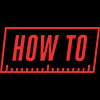
We are often asked if our PoE IP cameras will work with Synology NAS units that are running Surveillance Station software. We gladly test cameras with Surveillance Station if a customer is interested in using a specific model camera. Initial testing has found that most of our cameras work with Synology using the ONVIF protocol. Continue reading to find out how to add and use network security cameras purchased from CCTV Camera World with Synology Surveillance Station.
Why use Avalonix Cameras from CCTV Camera World?
Let’s say you have a Synology server already and are wondering why you should use Avalonix cameras with your NAS. The choice is simple when you consider the quality of image sensors we use in our cameras. Not only is the build quality of our cameras much better than our competitors, the video quality is unrivaled. By using the latest high performance yet affordable video sensors available, our R&D team designs security cameras that provide the clearest 4K video in the industry.
To learn more about the image quality offered by our surveillance cameras, we encourage you to read our comparison with cheaper Amazon 4K cameras: Why You Shouldn't Buy Cheap Security Cameras.
When to use this guide?
This guide is for userswho already own a Synology NAS server and are looking to deploy IP security cameras on their network. In this guide we demonstrate how to connect our IP security cameras to the Synology Surveillance Station.
Prerequisites to following this video guide
Equipment you will need...
- PoE camera from CCTV Camera World of your choice
- PoE switch or PoE injector to power and connect the camera to the same network as a computer and the NAS
- PC computer to configure the IP address of the camera
Before you watch the video...
Make sure that you are familiar with modifying IP addresses and accessing our IP PoE cameras. We have a great resource for learning how this is done on our website here: How to Connect an IP Camera to a Computer.
Limitations of Synology NAS
To get the most out of a PoE camera and the features it has to offer, it is highly recommended to use an NVR from the same manufacturer. NVRs that are made by the same manufacturer as the camera provide native driver connectivity that communicates the best to provide access to the full set of features on the camera. Using cameras with a Synology NAS has limitations due to limited support for these features provided by Synology drivers. At the time of writing, Synology Surveillance Station has the limitations explained below when using surveillance cameras purchased from CCTV Camera World.
When using a Synology NAS to connect to IP cameras using the ONVIF protocol you will miss out on the following features:
- H.265 video encoding that helps reduce encoding bandwidth and storage space
- Video analytics offered by security cameras that provides video event detection beyond video pixel based motion detection
- License free pricing model for connecting IP cameras
Digital tripwire, intrusion detection, abandoned or missing object detection, and people counting are video analytics features available in various security camera models we offer. These Smart Detection features are available on IP cameras for use with NVR recorders we carry, however Synology is unable to sense the analytics as the ONVIF protocol does not allow these functions to pass.You can learn more about ONVIF and its limitations here.
H.265 is another important feature that is not supported when using IP cameras with Synology Surveillance Station over ONVIF. H.265 video encoding technology allows for up to 70% bandwidth and storage savings over traditional H.264 video encoding. When adding our IP cameras to Surveillance Station it only allows you to utilize the H.264 stream.
Missing out on this important bandwidth saving technology may not seem like that big of an issue. However, when you consider adding multiple cameras to your network and the required video storage space, the usefulness of H.265 will quickly become apparent. 4K Security cameras for example, can use upwards of 8mbps (8192Kbps) with H.264 which is cut in half by H.265 to under 4mpbs (4096Kbps). The savings are really noticeable.
Further Synology charges a premium for each IP camera channel you add to it, and charges extra for video analytics modules. Standalone NVRs allow compatibility with certain camera models without the additional software fees. As it is, Synology hardware is expensive when you consider the antiquated processors they sell in their units, but the additional licensing fees for adding IP cameras and using video analytics makes using a Synology NAS unaffordable in a security camera system.

