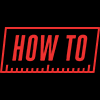You may be looking at security cameras for a purpose other than security and safety. On a daily basis we receive inquiries about how to use our cameras for observation related uses, such as watching after animals in a zoo or animal sanctuary, live streaming a sporting event, or time-lapse capture of a construction project. […]
SD Card Security Camera Recording
-
How To Record Pictures and Snapshots on a Security Camera
Security camera systems are commonly used to record video as a way to ensure homes, businesses, and properties are protected. Security footage can consume a lot of storage space, especially if you're recording high resolution security cameras such as 8MP 4K security cameras. Rather than storing large video files that take up lots of hard […] -
Recording Security Camera to an SD Card
Some of our IP security cameras have a microSD slot as a secondary storage method to record video. This is an economical way to keep backup video recordings in case the NVR is stolen during a home invasion. Getting the backup video recording operational requires little setup within the camera's web interface, so make sure […]