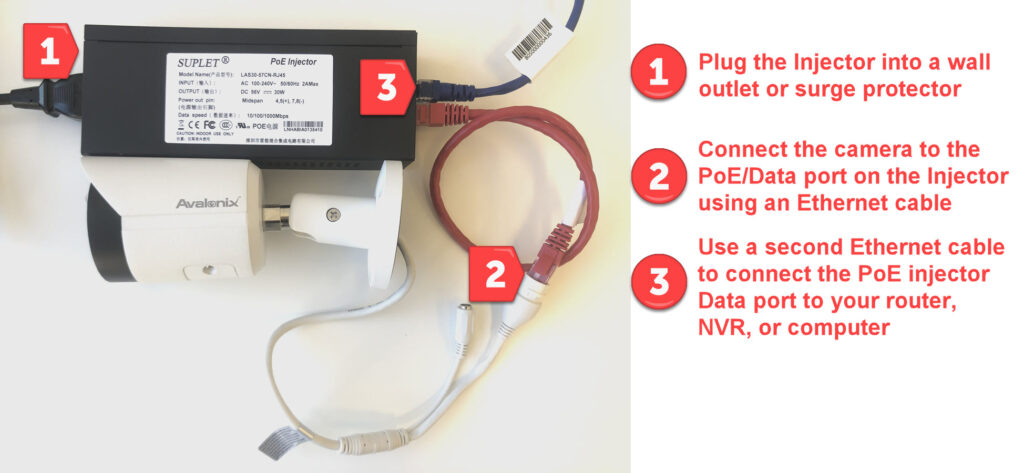PoE injectors come in many different shapes, sizes, and ratings. PoE or Power over Ethernet technology greatly simplifies installation of surveillance cameras, which mostly feature PoE technology built-in if you've decided to purchase network based cameras. PoE injectors are usually required when using one camera as a standalone security camera or if you are powering a PTZ camera with night vision which usually have high wattage consumption.
However, there are precautions that customers should take to avoid damaging their expensive camera. In this post, we explain how to pick a correct PoE power source and avoid damaging your camera. In addition, it is a commonly known fact not to use the optional 12V DC connector on a PoE camera at the same time when using a PoE injector. Dual power injection will only damage an electronic device.
What is PoE?
PoE stands for Power over Ethernet. Power over Ethernet is a technology that was engineered to use the Ethernet networking cable standard to send power and data over the same cable. PoE is commonly used in security camera systems because Ethernet or network cable is easier to run, and cheaper to replace than siamese coax wire. Also, since power is provided over the same cable, there is no need for a separate power wire.

What are common uses for a PoE injector with security cameras?
PoE injectors are single port adapters that are used to power one camera, and are available in 30 Watt and 60 Watt ratings. PoE injectors are useful for the following applications:
- IP camera troubleshooting to determine if a camera is powering on
- Manually configuring an IP camera using a PC
- Providing power to high wattage cameras such as Network based PTZ cameras
- Powering standalone cameras such as cameras with SD card recording
- To power a PoE extender for runs exceeding the Ethernet limit of 328ft
Choosing the correct PoE Power Source
Caution: Check your PoE injector before connecting anything
Ensuring compatible power should be the first thing on anyone’s mind when using a security camera. Damage as a result of incompatible power is not covered under warranty. Always check the spec sheet, or label on your PoE injector before connecting it to your newly purchased camera.
Compatible PoE power injectors should be clearly labeled 802.3af or 802.3at.
If your PoE injector is unidentifiable or does not have a label stating 802.3af or 803.2at compliance, do not use it.
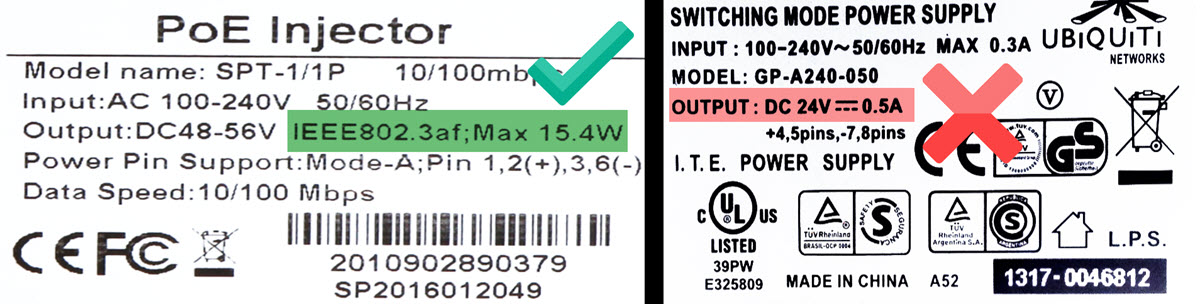
Checking power requirements and outputs are especially necessary when using PoE injectors or switches as there are many PoE specifications. The main specification to watch out for is called passive PoE. You will want to make sure your PoE injector is not providing passive PoE power as it will instantly fry a camera.
Passive PoE is frequently used to power wireless access points so it is easy to confuse the PoE power source and fry a security camera. You may either have a passive PoE injector laying around, you find it as a cheap alternative on an online marketplace, or you are using it because you are trying to make a wired IP camera wireless.
For example, Ubiquiti branded PoE wireless products are often passive PoE, and mistakenly used with IP cameras by customers who are not familiar with PoE specifications. For more information we suggest reading our post about the Difference Between Active vs. Passive PoE.
How do I use a PoE injector with a PoE security camera?
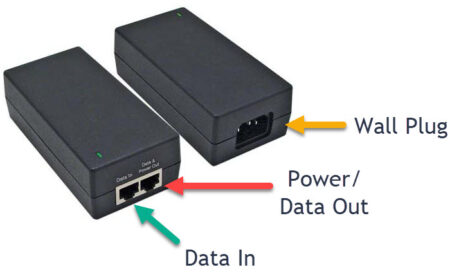
PoE injectors feature two Ethernet ports, and a 110-220VAC cable plug. This means in order to use a PoE injector with an IP camera you will need 2 Ethernet cables. Most PoE injectors include the 110V-220VAC wall power cord.
Here’s how to use a PoE injector with a PoE security camera:
- Plug the PoE adapter into a wall outlet or surge protector using the included 110-220V AC cord.
- Connect one end of an Ethernet cable to the “Data + Power Out” or “D+P” port on the PoE injector.
- Using a second Ethernet cable, connect one end to the “Data In” or “D” port of your PoE injector.
PoE injectors have different labels depending on the brand, and model number of the PoE injector. Check the manual for your PoE injector if your ports are not labeled or the labels do not clearly indicate what the ports are for.
Connect the other end of the same Ethernet cable to the PoE Ethernet pigtail connector for your IP security camera.
Connect the other end of the same second Ethernet cable into an Ethernet port on your NVR, router, or computer.