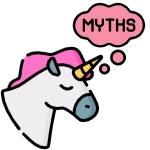
What you should know before buying security cameras!
Technology can be confusing, no doubt, and security cameras are no exception. There are countless technologies, features, and types of cameras to know about. With a plethora of information and deceptive marketing out there on the web, it can be difficult to sift through the information to find the truth. If you have the wrong information or make the wrong assumptions, you could end up unhappy after spending thousands and a lot of time on the wrong equipment. Don't worry, because we're going to bust some of the most common myths about security cameras and systems.
All cameras are created equal
If you purchase a consumer-brand home security camera, keep in mind that those cameras are made to be cheaper. The quality of the image sensors, infrared LEDs, and solder material are the key components that are sacrificed to keep security camera manufacturing costs as low as possible. Poor visual clarity, particularly for face detail at a distance, is the result of the profit-versus-quality trade-off. In our article, "
The screenshots below are taken from that article and summarize the difference in picture clarity that is to be expected.


The difference in video quality is crucial to understand. You’ll be disappointed if you can't see a face farther than 40 feet away with a cheapo 4K camera. Since installing a security camera has its own costs and time involved, you’re better off purchasing a professional camera instead of a cheap security camera that’s not worth the time and investment.
In addition to picture clarity, low-cost infrared LEDs do not glow as brightly as manufacturers would like to say they do and have a shorter lifespan; they will get dull after a few years of use.
All the circuit boards (PCB boards) that make a camera are held together by solder. Low-quality solder has a low melting point and doesn't like high temperatures or being in the sun. Most low-cost surveillance cameras that are directly in the sun in hot climates will stop working in less than one to two years.
If you’re purchasing replacement or new security cameras for your security system, please make sure you’re purchasing quality products like those we carry at CCTV Camera World.
Cameras can be used with any recorder - Cameras are universal
Unfortunately, compatibility between a surveillance camera and recorder is not always guaranteed. Below, we outline the important differences to know about when shopping for analog security cameras or IP PoE cameras and pairing them with a security camera recorder.
Analog security cameras
Analog security cameras use specific video signal technologies to send video to an analog DVR or converter. There are four types of analog signals: CVBS (Composite Video Baseband Signal), AHD (Analog High Definition), CVI (Composite Video Interface), and TVI (Transport Video Interface). These signals are not interchangeable, and each has its own set of compatibility issues. A camera that produces a TVI signal, for example, will not work with a DVR that only records CVI signals. To make sure everything works together, the type of signal that the camera sends must match the type of signal that the DVR can handle. It's important to know that the security DVRs on our website work with all four signal types.
When choosing an analog camera and DVR, it’s also important to make sure the camera's resolution is compatible with the DVR's listed specifications. If the camera's resolution is higher than what the DVR supports, the DVR will be unable to display or record video from the camera.
PoE cameras
All PoE cameras use proprietary protocols to communicate with a NVR recorder. It is difficult to mix network cameras and network video recorders from different recorders because of the differences in protocols they use to communicate with one another. The protocols are communication methods that convey information about camera configuration and event data such as motion detection or AI video analytics. While there was an attempt called ONVIF by the security camera industry to standardize communication between manufacturers, it is not without flaws and significant limitations, as we discuss in our post about the limitations of ONVIF.
We recommend purchasing PoE security cameras and recorders from the same factory if you would like a plug-and-play experience with the PoE security camera system; otherwise, it can become a complicated mess with a lot of functions that will not work between the camera and the recorder. When you're making a purchase for replacement cameras or a new system, feel free to use our contact form to reach us about suitable equipment.
Wireless cameras are great for security and don't require any wires
Wireless cameras have certain benefits, but the idea that they don't require any wires is a common misunderstanding. Professional wireless security cameras still need to be plugged into an outlet to get power, which is usually done with a power adapter. While wire-free options like solar and battery power exist, they are not as reliable and require twice as much maintenance over the lifetime of the camera. Companies that sell battery-powered, wire-free cameras make money from the cost of new batteries and subscription fees. With that in mind, we do not even carry any wire-free options, and our customers who were interested in this option have gone ahead and installed their own solar power solutions along with our professional surveillance cameras.
Having said that, wireless cameras can still be a useful security tool because they can be installed in places where laying wires would be difficult or disruptive. They are just as easy to set up as wired cameras, and you have more options for where to mount them. However, keep in mind that wireless cameras can be affected by interference, hacking attempts, and video lag problems.
You can trust security camera review sites - Amazon Affiliates
- safewise.org
- security.org
- forbes.com
- cnet.com
- wired.com
All of these websites are owned by major publishing firms, and their primary objective is to make money off of advertising and commission based sales through an affiliate relationship with a vendor. They have affiliate relationships with big brands like Google, Arlo, and Lorex to help these companies get the word out about their products and show their products in a positive light. Even though the sites look friendly and are well-written, which is because they spend a lot of time and money on content development, they lack technical knowledge. They don’t test cameras thoroughly for a month like we do before adding a security camera to CCTV Camera World. The primary purpose of these Affiliate sites is to encourage you to click on a link to a product they suggest from one of their advertisers, which earns them commission on those clicks as well as commission if you wind up buying a product they promote.

Their so-called product reviews are shallow, and they often embellish poorly made cameras as being easy to use and good for personal security.
In the end, the corporations that write the content and earn affiliate commissions, as well as the corporations that offer terrible home consumer cameras with subscription fees, win. The consumer is at a loss with an inferior product.
Faces can be seen as far as the infrared night vision range of a camera
The assumption that faces can be seen as far as a security camera's infrared night vision range is a misconception. When it is complete darkness, infrared night vision cameras only show a black-and-white picture and can't get enough detail to capture faces from far away. Night vision video is a little blurry, and the visual noise can make it difficult to make out facial features at a distance.
The actual distance is usually 15–30 feet shorter than what the camera can see during the day. For example, our high-end 4K cameras can see faces up to 70 feet away during the day, while at night they can see faces from 35 to 50 feet away.
The effective range of an infrared night vision camera depends on a number of things, such as the intensity of the infrared LEDs, zoom length of the lens, the resolution of the camera, and the amount of light in the area.

Myths about Event Detection
Cameras need to have physical motion sensors to detect motion
Rather than physical motion detectors, security camera systems use video-based motion detection. Video detection means that cameras look at the video feed and use software algorithms to find changes in movement within the camera's field of view. Video-based motion can be set up with varying levels of sensitivity in different areas so that it can focus on spotting movement only in specific parts of the field of view as we show in the video on how to setup recording with motion detection in our security camera systems. Video-based motion detection is also less costly than physical motion detectors, and is easier to setup without needing additional hardware such as the motion sensors and their wiring.

To detect motion, cameras with motion detection capabilities are required
On the flipside of the “needing motion detectors” myth, people also assume that cameras themselves need to have the ability to record motion. Nowadays, motion detection support is a given on most CCTV cameras and systems. However, to dispel this myth, it’s important to understand how motion detection works in each type of system.
In analog security camera systems with BNC connections, motion detection is done by the DVR. The camera is connected to the DVR, which inspects the video stream and detects motion when the image changes. Video-based detection on a DVR is not as sophisticated as it is in IP camera systems. It is worth mentioning that there are newer analog DVR recorders with advanced AI analytics for the first 1-2 channels. Just be sure to read the product description to confirm whether they offer AI for BNC cameras.
In IP (aka PoE) camera systems, the motion detection is done by the IP cameras. The camera captures digital video, analyzes it for event detection, and then streams the video enveloped with special metadata about motion detection or other event detection to the NVR. If the NVR is set to record on motion and is compatible with the cameras, it will interpret the metadata and start recording on motion. This process is referred to as "video analytics."
Recently, IP cameras have also started to include Smart AI Detection features. With these features, users can customize and fine-tune video analytics to get more accurate recording and alerts and fewer false positives from shadows, swaying trees, and insects.
AI smart video analytics are flawless
While AI-based smart video detection has revolutionized the way video surveillance is done in the modern age, the technology is still new and has some flaws. Let’s explore the reasons for those flaws below.
- Bias: If AI systems are taught with biased data, they will produce biased findings. As a result, erroneous detection and misclassification of objects in the video may occur.
- False Positives and Negatives: AI algorithms can sometimes give false positives (detecting an event when there isn't one) or false negatives (not detecting an event when one is happening).
- Limited Context: AI algorithms may find it hard to understand the scene, lighting, and camera angle of a video, which can make detection less accurate.
- Limitations of Algorithms: An AI algorithm is only as good as the data that was used to develop it and the limitations of the algorithms they use. They may be unable to determine if suspects, vehicles, or events should be detected if they’re not specifically trained for that scenario.
While the above is a technical explanation of the reasons AI based video detection is not flawless, in everyday usage you’ll find that it is reasonably accurate depending on the reputation of the manufacturer of the cameras. From our testing, we found that inexpensive camera manufacturers have terrible accuracy in their video detection algorithms.
If you are using a security system in a high risk area or scenario, we suggest recording 24/7 and using AI based detection to provide the convenience of jumping to points in the recording timeline when a person, or vehicle was detected.
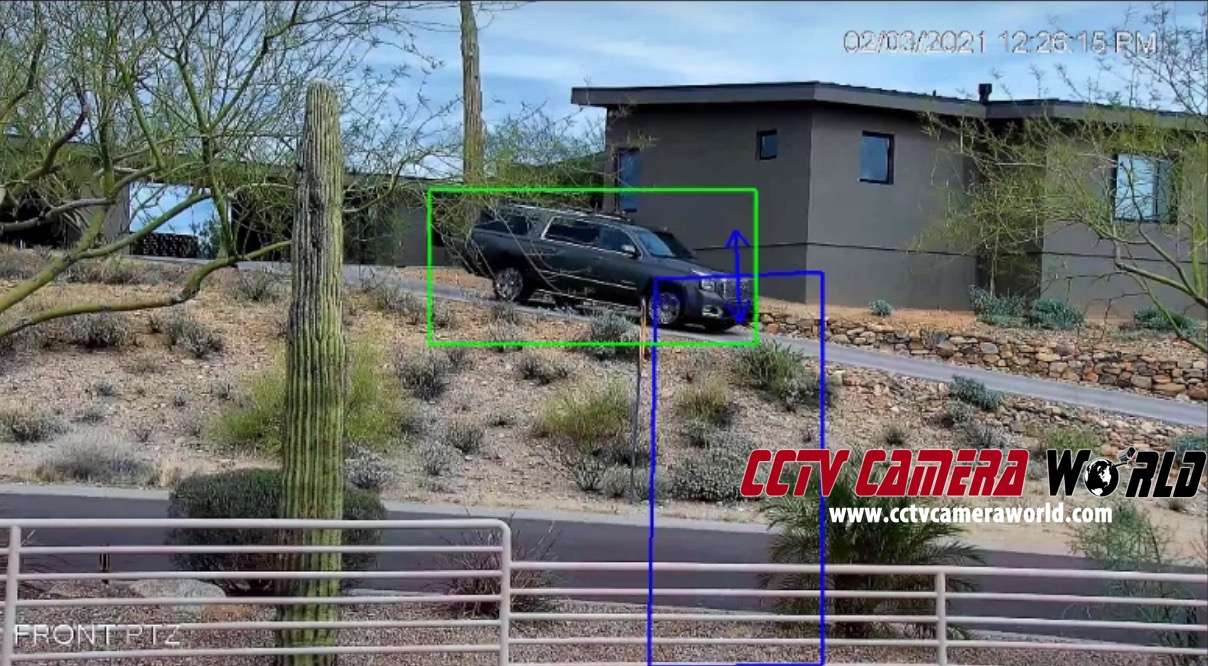
Myths About Specific Types of Cameras
Dome and Turret cameras are Pan-Tilt-Zoom
Not all dome and turret cameras can perform pan, tilt, and zoom (PTZ) operations. A PTZ camera can move in many directions because it has pan-tilt motors and a motorized zoom lens. This gives the camera a customizable field of view and lets the operator zoom-in the camera on areas of interest.
Most dome and turret cameras have fixed lenses and the cameras have to be aimed by hand at time of mounting; they can't move on their own. It is important to look at a camera's specifications to check if it has PTZ capabilities and simply assume it does based on its appearance or what you’ve seen in the movies.

All pan-tilt-zoom cameras have auto tracking
Auto-tracking is not available on all cameras with pan, tilt, and zoom (PTZ) capabilities. Auto-tracking is a feature that allows the camera to follow and focus on a moving object automatically. Because this feature requires a lot of processing power to run AI algorithms, not all PTZs can do it. If this is an important feature for you, make sure to buy an Auto tracking PTZ camera that clearly states in its feature list and specification sheet that it has autotracking. If you’re not sure what to buy and would like a recommendation, please contact our technical support using the phone number or by submitting a contact form.
Auto tracking is so advanced it can track anything and everything
Although PTZ camera auto-tracking is a valuable technology, it is not without flaws and will have some restrictions. In other words, autotracking isn’t quite at SkyNet Terminator level yet. Auto-tracking depends on how well the camera can recognize and follow a moving object. Performance is affected by things like lighting, the size of the object, and how fast it is moving. Also, the camera may have trouble following small objects that blend in with their surroundings. This can cause the camera to lose focus or stop following the object altogether. Auto-tracking won't work if the moving object can't be seen because of obstacles or other things in the way. When figuring out how well an auto-tracking PTZ camera works, it's important to think about these problems and the limits of AI tracking technology.
180° and 360° Fisheye cameras are all you need for retail or businesses
The purpose of 180-degree and 360-degree cameras is to give a panoramic view of a space, which can be helpful for getting a general overview of the space. On the other hand, the video from these cameras is often warped and needs to be dewarped using software. Also, the larger field of view makes it hard to get close-up details of people and things in the shot. With these drawbacks in mind, fisheye cameras may not be as good for monitoring businesses, where law enforcement often needs clear and accurate identification. In these situations, it's better to have a number of cameras with narrower fields of view that are strategically placed to cover different parts of the business and catch specific activities. Using more than one camera makes surveillance more reliable and gives a fuller picture of the business. This is not to say that fisheye cameras shouldn’t be used at all; they are an excellent choice for providing an overview of a space if that’s all that is needed. We’ve listed a few below you can choose from.
 Low Profile Fisheye Dome Camera with Built-in Mic, AvaEyeSpecial Price $390.00 Regular Price $487.00
Low Profile Fisheye Dome Camera with Built-in Mic, AvaEyeSpecial Price $390.00 Regular Price $487.00
Recorder, System, and Install Myths
You need the Internet to use IP cameras or a security camera system
Security camera systems we carry here at CCTV Camera World can be set up and used without an internet connection. Our PoE IP cameras can be linked directly to a network video recorder (NVR) via Ethernet connections, and analog coaxial cameras are linked to a digital video recorder (DVR) via coaxial connections. The live stream and recorded footage can be watched on a monitor or television connected to the recorder. Alternatively, if the recorder is connected to a local area network router that does not have internet access, the system can be viewed from a computer or smartphone connected to the same router. This setup gets rid of the need for an internet connection, making it a truly closed-circuit system that doesn't need the internet to work and is secure and self-contained.
You need a wireless DVR to view your cameras on your Smartphone or Tablet
Another myth related to how the Internet relates to security camera systems is that people mistakenly believe that the DVR or NVR in the system needs to connect to the internet via WiFi for them to watch their system from a smartphone. Professional security DVRs and NVRs don't have Wi-Fi, so you have to use an Ethernet cable to connect them to your computer network. Once connected, your wireless smartphone or tablet can then talk to the recorder over the internet or the local network over WiFi.
You may be asking why professional DVRs or NVRs don’t have WiFi capabilities? A wired internet connection is mandatory because a steady and reliable internet connection is needed to send real-time video without interruptions. Plus, it is more secure and faster than a Wi-Fi connection, which can be affected by interference and signal strength issues.
You need power outlets next to each security camera
Fortunately, analog and IP security cameras don’t require power outlets near the camera.
Analog cameras use coaxial cable, which is called Siamese cable because it includes the power wire attached to the video wire. Siamese RG59 cable is used to transfer video signals from BNC cameras to a DVR. The power wire consists of two leads, typically for 12V DC, one for the positive terminal and the other for the negative terminal. In the past, 24V AC was a popular way to power cameras, but now 12V DC is the most common way to power coaxial cameras.
Power over Ethernet (PoE) is used to power IP cameras, allowing power and data to be sent over a single Ethernet cable. This eliminates the need for a separate power source and simplifies IP camera installation by requiring only a single wire to power the camera and send data.
WiFi cameras, on the other hand, require a separate power source and outlet because they cannot receive power over a network wire.
Remote viewing of cameras requires a monthly service plan
Our Free Smartphone app for remotely monitoring CCTV Camera World’s security cameras gives you peace of mind without breaking the bank. With our app, you can view live footage from your security cameras whenever and wherever you want, for free. There are no hidden costs or monthly subscription fees. Access to your security cameras is free, reliable, and secure. Whether you're checking on your house, business, or loved ones, our app provides simple and free access.
You need IP or Network cameras to view them remotely
Contrary to what most people think, you don't need IP or network security cameras to watch your security cameras while away. You can also use analog cameras with a security DVR to view cameras remotely over the internet.
A security DVR can be used to connect BNC cameras, which are also called analog cameras. DVRs are the central hub for analog cameras. Video feeds are sent to the DVR over coaxial cable so that it can record and display cameras. When the DVR is connected to a modem or router, the video feeds are accessible using our Free remote viewing app.
Professional security cameras are hard to install and configure
Over the years professional security cameras have become user-friendly, with simple installation and configuration. Many current security camera systems feature automatic configuration options that simplify the installation procedure. There are detailed video guides for our products that can help you figure out how to set them up. We also provide free email support Monday–Friday, 9 AM–5 PM EST, for purchasing customers. Installing security cameras is the hardest part because you have to run the cables and mount the cameras. However, with the right tools and advice, even this can be done relatively easily by a DIYer.
You need to have a monitor connected to your DVR
When setting up a security system for the first time, it's common to use a monitor or HDTV to watch the video and make changes to the camera's settings, position, and focus. Once the system is set up the way you want it to be and connected to the local network or the internet, it can be managed and monitored using a web browser, PC software, or smartphone app instead of a physical monitor or HDTV. These technologies make it possible to access the footage and settings of a surveillance system while on location or from anywhere with an internet connection.
Security Cameras Freeze in Cold Weather
Outdoor security cameras by CCTV Camera World are weather-resistant and can survive extreme temperatures, including freezing temperatures. They are made with water-resistant casings that keep moisture, snow, and other things from getting to the parts inside. Cameras typically have an operating temperature range between -22°F and +140°F. Even if the camera does freeze, the electronics inside will eventually thaw out because they make heat as they work anyway. We have even had customers use some of our cameras in extreme regions, such as Antarctica.

If you have some myths about security cameras that you would like busted, don’t hesitate to reach out to us by using our contact form.



