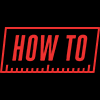Network security cameras are ubiquitous and sought after for any security camera system. If you have an existing camera system and have recently upgraded the DVR recorder by purchasing one from CCTV Camera World then you're in luck. All of our DVRs support IP cameras and PoE cameras that we offer. Since DVRs only have […]
DVR NVR Help
Below are in depth videos and/or articles on functions frequently asked about related to our DVRs and NVRs.
-
How to Change Camera Channel Type on a Security DVR
DVR recorders these days support traditional analog CCTV cameras, new HD security cameras over coax called HDCVI cameras, and network based IP cameras. Security DVRs can vary in the variety of signal types they support, and can be called Tribrid DVRs or XVRs. These recorders sense camera signal automatically between HDCVI and analog security cameras […] -
How to record snapshots to a Network Video Recorder
Security cameras are usually used to record video, but in some scenarios, you can leverage the combined power of our cameras and recorders to record snapshots at specified intervals. As discussed in this guide, our IP surveillance cameras with an available microSD slot allow for snapshot capture and storage on the internal microSD memory card. […] -
Review of 4K Security Camera Playback
When purchasing a high resolution security camera system it is important to have realistic expectations of what to expect. While everyone wants the latest cameras with the highest resolution sensor for the best clarity, they usually forget to take in to account the data storage implications that come with high definition cameras. In this video […] -
How to backup your DVR or NVR
It is a little known fact that our security video recorders can be backed up to a secondary recorder. Let's say you've had the recorder of your previous security camera system stolen and are looking for a way to backup video from the system this time around. Thanks to technology in almost all of our […] -
Recording Security Cameras to a FTP Server
Security camera systems from CCTV Camera World are designed to provide the end user with several methods for storing security video and snapshots. Our DVRs and NVRs support local recording to an internal hard drive as most surveillance recorders do. In addition, with our security camera recorders you can record video and snapshots to a […] -
Managing the Hard Drive in your Security DVR or NVR
One of the most crucial components to a security camera system is the hard drive, the device in which security footage is stored. It allows a user to access recorded video from their security cameras, whether it be by accessing a DVR or NVR directly using a monitor or mouse, or accessing the recorder remotely […] -
How To View Security Cameras from an iPhone or Android
Once you have setup your security camera system by connecting the cameras to the DVR or NVR, and you have video displaying from each camera on a monitor, the next step is to setup remote viewing for your security cameras. All of our security camera recorders come with a built-in web server that is always […] -
Setting Security Camera IP Address Using a NVR or DVR
Most of the NVRs from CCTV Camera World utilize plug-and-play IP camera technology by offering built-in PoE ports. This allows a user to connect an IP camera to a NVR using only a single network cable. Some of our NVR models, however, are designed without built-in PoE ports, or have a lesser number of PoE […] -
Best Practices For Using A Two-Way Audio Security Camera
Whether you have a security camera system for a home or business, the need for two-way audio interaction with talk-back capability may arise. CCTV Camera World offers solutions for both one-way and two-way audio. One-way audio is great for listening to sound originating from the location of a camera, but it will not allow interaction […] -
How To Setup Two-Way Audio On Your DVR
Almost all of our DVRs offer the ability to add a speaker using the RCA audio-out. This feature is meant for users looking to setup two-way audio or bidirectional talk in their security camera system. By using add-on security camera mics or security cameras with built-in microphone, you can hear audio from the person in […] -
How To Connect Wireless Cameras To Your PoE NVR
Wireless security camera systems involve more setup and configuration than hard-wired camera systems. CCTV Camera World's wired camera systems incorporate plug and play technology, making connection a breeze. However, for applications where running cable isn't possible, we have secure wireless systems that will save you the hassle of running cable. -
How to connect your security cameras to the Internet
Knowing how to network your security cameras is crucial to installing and establishing Internet connectivity to your security camera system. Security camera networking on a network with one router is not overly technical nor difficult, so hang in there! This article will help you understand basic computer networking, how it applies to your security camera […] -
How to View Recorded Video and Audio Using Smart PSS
Whether you have an IP, HDCVI, or Analog security camera system, CCTV Camera World offers security cameras with a built-in microphone, giving you the ability to stream or record HD quality footage with audio for each camera. Setting up your DVR or NVR to stream/record video with audio requires a few simple steps, explained in […] -
Using Google Chrome To Remote View Your Security Cameras
Traditionally viewing your security cameras over the web has required the use of ActiveX controls in Internet Explorer (IE). This can be hard to do since many ActiveX controls are unsigned and trigger a lot of error messages in IE. It is also very difficult for the layman to figure out how to enable ActiveX […] -
Checking Hard Drive For Errors In Your DVR Or NVR
It is expected that hard drives inside a DVR or NVR recorder may fail. Hard drives having moving parts inside that can fail. There is no knowing how soon a drive may fail, as it all depends on build quality for the production run from the hard drive manufacturer, the temperature your security video recorder […] -
How to use your CCTV System (Gen1)
At CCTV Camera World we strive to provide excellent and expedient technical support. To enable easy setup and operation of security systems purchased from us, we have developed the guide below so that all pertinent information is available in one page with easy to follow video tutorials. For questions about specific functions not found here, […] -
How to Change the Name of an IP Camera on SmartPSS
Sometimes setting changes on your IP cameras and NVR may not propagate over to SmartPSS easily. Using a computer with SmartPSS, an IP Camera, and a NVR with each device attached to the LAN we made some camera settings changes. We found that changing the name of an IP Camera via its web interface will not […]
Page
- Page Previous
- Page 1
- You're currently reading page 2
- Page 3
- Page Next